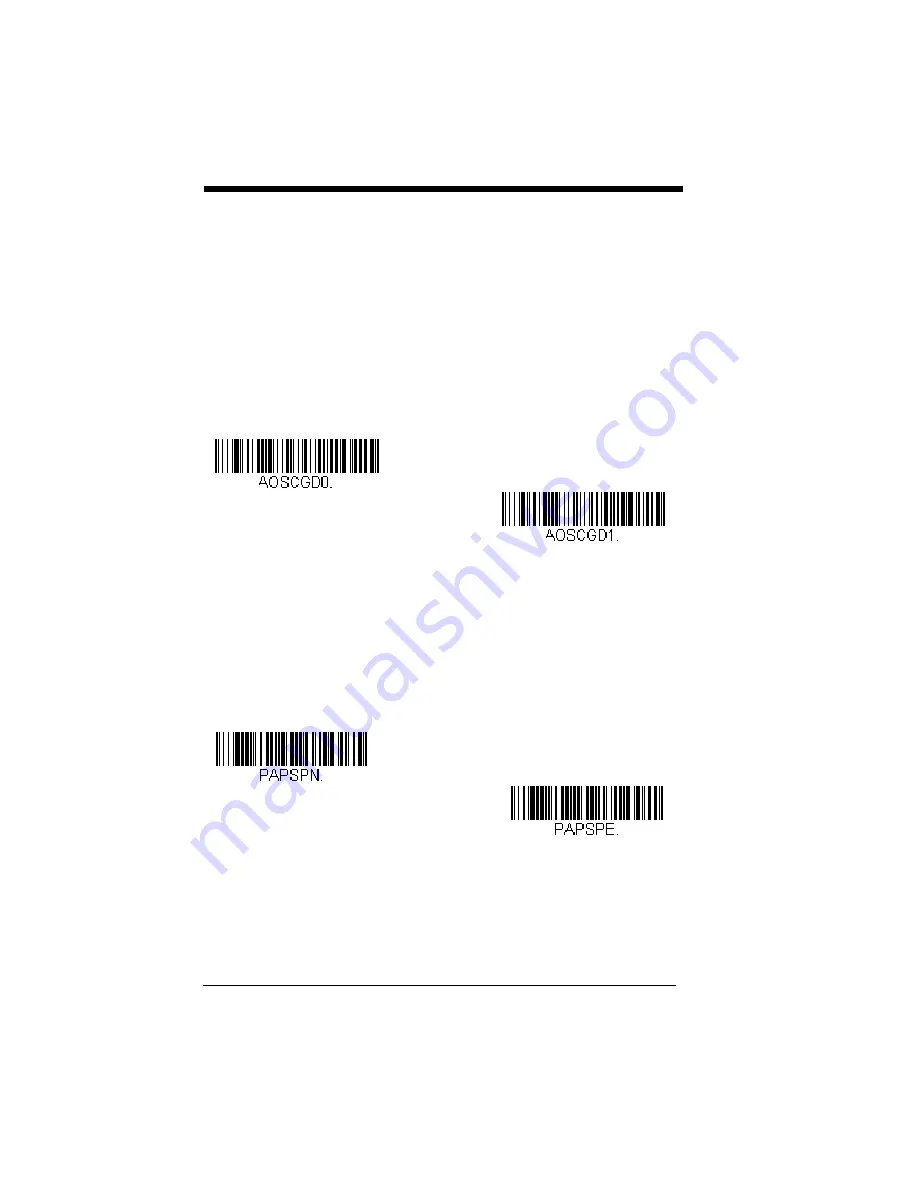
4 - 12
You may program a Streaming Presentation Mode (Normal, Enhanced, or
Mobile Phone) you wish to use for in-stand scanning, and a Manual Trigger
mode (Normal, Enhanced, or Mobile Phone) you wish to use for out-of-stand
scanning. To do this, you must first scan the preferred Streaming Presentation
mode (see below), then scan the Manual Trigger mode (see
and
) you want to use.
CodeGate
®
When CodeGate is
On
, the trigger is used to allow decoded data to be transmit-
ted to the host system. The scanner remains on, scanning and decoding bar
codes, but the bar code data is not transmitted until the trigger is pressed.
When CodeGate is
Off
, bar code data is transmitted when it is decoded.
Default = CodeGate Off Out-of-Stand.
Streaming Presentation™ Mode
When in Streaming Presentation mode, the scanner’s aimer goes out after a
short time, but the scan illumination remains on all the time to continuously
search for bar codes. Two modes are available,
Normal
and
Enhanced
. Nor-
mal mode offers good scan speed and the longest working ranges (depth of
field). Enhanced mode will give you the highest possible scan speed but
slightly less range than Normal mode. Enhanced mode is best used when you
require a very fast scan speed and don’t require a long working range.
(page 4-19), a lower priority symbol must be
centered on the aiming pattern to be read in Streaming Presentation Mode.
CodeGate On
Out-of-Stand
* CodeGate Off
Out-of-Stand
Streaming Presentation Mode
- Normal
Streaming Presentation Mode
- Enhanced
Содержание XENON 1900
Страница 1: ... Xenon 1900 1902 Area Imaging Scanner User s Guide ...
Страница 14: ...CCB01 010BT Base Item Number Serial Number and Revision Information location Compliance Label location ...
Страница 62: ...2 28 ...
Страница 95: ...3 33 ESC 8 Razz or error tone to indicate a decode communication to host was unsuccessful Command Action ...
Страница 96: ...3 34 ...
Страница 124: ...4 28 ...
Страница 204: ...7 62 ...
Страница 224: ...8 20 ...
Страница 232: ...9 8 ...
Страница 237: ...10 5 9 If you ve selected the defaults during installation you can click on Start Menu All Programs Honeywell EZConfig ...
Страница 238: ...10 6 ...
Страница 284: ...12 4 CCB01 010BT Charge Base Mounting 8x32 thread x 39 in 10mm deep 2 36 in 59 84mm 3 35 in 85 09mm 2 8 in 72 1mm ...
Страница 309: ...Sample Symbols Aztec MaxiCode Micro PDF417 Package Label Test Message Test Message ...
Страница 310: ...Programming Chart 1 0 2 3 6 7 5 4 8 9 ...
Страница 312: ...Honeywell Scanning Mobility 9680 Old Bailes Road Fort Mill SC 29707 Xenon UG Rev C 3 11 ...
















































