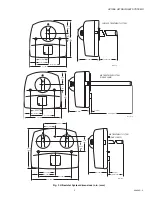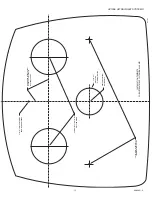UV100E ULTRAVIOLET SYSTEMS
68-0262—5
6
CAUTION
Breakable Glass Hazard.
Can cause personal injury.
Be careful when inserting bulb(s) into lamp base.
Wear protective gloves when handling bulb(s).
MERCURY NOTICE
This device contains mercury in the sealed ultraviolet
bulb(s). Do not place your used bulb(s) in the trash.
Dispose of properly.
Broken Bulb Cleanup.
Do not use a household vacuum.
Sweep debris into a plastic bag and dispose of
properly.
Contact your local waste management authority for
instructions regarding recycling and the proper disposal
of old bulb(s).
11.
Insert the lamp handle into the base unit with the lamp
light indicator at the eleven o’clock position (left of the
raised button on the unit cover). See Fig. 4. If you touch
the lamp glass with your hands, use a cloth to wipe
fingerprints from the glass. See Fig. 5.
Fig. 4. Insert lamp handle into base unit.
Fig. 5. Use cloth to wipe fingerprints from glass.
12.
Continue lightly pushing in on the lamp handle while
rotating it slowly counterclockwise. This should cause
the lamp handle to drop into the bottom of the lamp well.
13.
Rotate the lamp handle clockwise until it snaps into place
with the lamp light indicator aligned with the raised
button on the unit cover. See Fig. 6.
Fig. 6. Snap lamp handle into place.
WARNING
UV Light Hazard.
Harmful to bare skin and eyes.
Can cause temporary or permanent loss of vision.
View illumination only through lamp light indicator
located on lamp handle.
To prevent exposure to ultraviolet light, disconnect
power to ultraviolet system before servicing any part of
heating and air conditioning system.
NOTE: If you desire to communicate with other appliances
using your Enviracom communication bus, go on to
step 14; if not, go directly to step 15.
14.
Hook up corresponding appliance wires to the
Enviracom communication bus located on the bottom of
the UV device base. Be sure to loop wire of other
Enviracom appliances or Enviracom common node
around the UV base Enviracom screw terminals 1, 2
and 3. See Fig. 7.
Fig. 7. Looping Enviracom appliance or common node
wire around UV Enviracom base screw terminals.
15.
Plug the cord into the nearby 120 Vac electrical outlet.
M22847
M22843
M22849
1
RESET
2
3
M20242
Содержание UV100E series
Страница 15: ...UV100E ULTRAVIOLET SYSTEMS 15 68 0262 5 ...