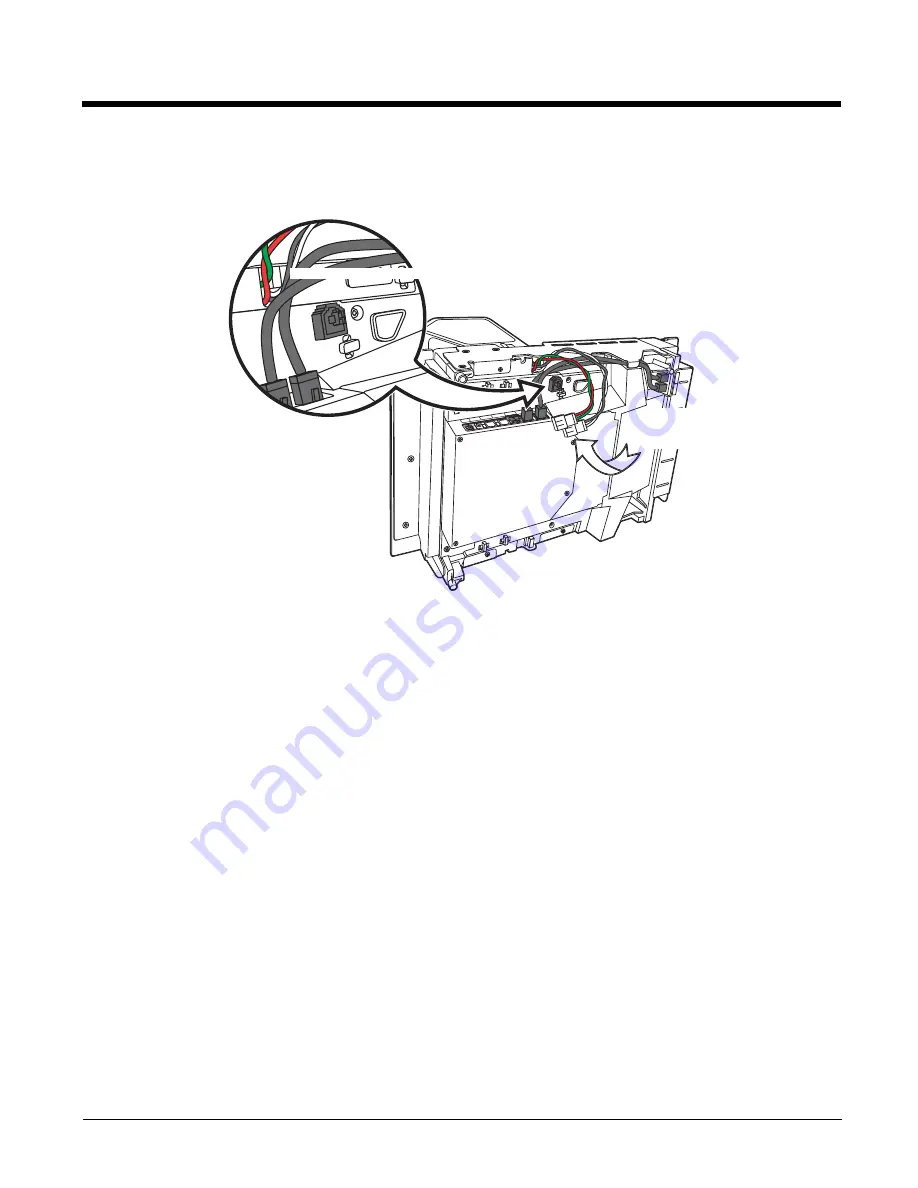
2 - 14
The images from the video camera are shown in the upper left corner of the scanner’s vertical tower.
Connecting EAS
Checkpoint®
When connecting to a Checkpoint EAS system, connect the Checkpoint EAS interlock cable (if required) to the EAS inter-
lock port on the left side of the 2700 (see
Device Ports
on page 2-8). Connect the Checkpoint antenna cable to the antenna
port on the underside of the 2700, shown above. Refer to
EAS Settings
beginning on page 10-1 for configuration codes
and further EAS programming information.
Sensormatic®
When connecting to a Sensormatic EAS system, connect the Sensormatic RS232 control line to the EAS interlock port on
the left side of the 2700 (see
Device Ports
on page 2-8). Connect the Sensormatic antenna cables to the to the multi-col-
ored antenna connectors on the underside of the 2700, shown above. Contact Tyco for further information about Sensor-
matic installation and configuration. Refer to
EAS Settings
beginning on page 10-1 for Stratos bioptic configuration codes
and further EAS programming information.
Connecting to the POS System
Step 1.
Turn off the host system.
Step 2.
If using a single cable, plug one end of the interface cable into the port labeled for your interface on the right side
of the Stratos bioptic:
USB:
Scanner USB to Host
RS232:
Scanner RS232 to Host
RS485:
Scanner RS232 to Host
When using a dual cable, plug an RS232 cable into the Scale to Host port on the right side of the Stratos bioptic.
(Internal)
Scale Displa
y In
(Internal)
Scale C
om In
Aux RS232 I
n
EAS I
nterlock
AUX USB I
n
Came
ra
Video I
n
Came
ra
+12V Out
Checkpoint EAS Antenna Port
Sensormatic
Antenna
Connectors
Содержание Stratos 2700
Страница 1: ...Stratos 2700 Bioptic Scanner Scale User s Guide ...
Страница 6: ......
Страница 20: ...1 6 ...
Страница 36: ...2 16 ...
Страница 96: ...5 4 ...
Страница 110: ...6 14 ...
Страница 130: ...8 14 ...
Страница 203: ...9 73 Maximum Message Length ...
Страница 204: ...9 74 ...
Страница 212: ...11 2 Denmark 8 9 6 Norway 8 9 6 Spain 6 Country Codes ...
Страница 214: ...11 4 ...
Страница 218: ...12 4 ...
Страница 244: ...13 26 ...
Страница 250: ...14 6 ...
Страница 256: ...15 6 ...
Страница 270: ...B 2 ...
Страница 273: ...Programming Chart 0 1 2 3 4 5 6 7 8 ...
Страница 274: ...9 A B C D E F Save Discard ...
Страница 276: ......
Страница 277: ......
Страница 278: ... Honeywell Scanning Mobility 9680 Old Bailes Road Fort Mill SC 29707 www honeywellaidc com 2700 UG Rev D 3 14 ...
















































