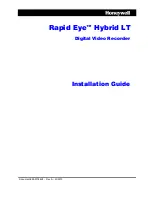Содержание Rapid Eye Hybrid LT
Страница 1: ...Document 800 07766V4 Rev A 01 2013 Installation Guide Rapid Eye Hybrid LT Digital Video Recorder ...
Страница 2: ......
Страница 3: ...Installation Guide ...
Страница 8: ...8 Contents ...
Страница 10: ...10 Figures ...
Страница 12: ...12 Tables ...
Страница 24: ...24 Introduction ...
Страница 48: ...48 Quick Test for Remote Video Figure 3 4 DVR Base IP Ports Remote Connection and Alarm Station ...
Страница 66: ...66 Site Hardware ...
Страница 70: ...70 Frequently Asked Questions ...
Страница 80: ...80 Site Information Checklists Point of Sale POS Hardware Type Name Model Data Text of Interest ...
Страница 84: ...84 ...
Страница 85: ......