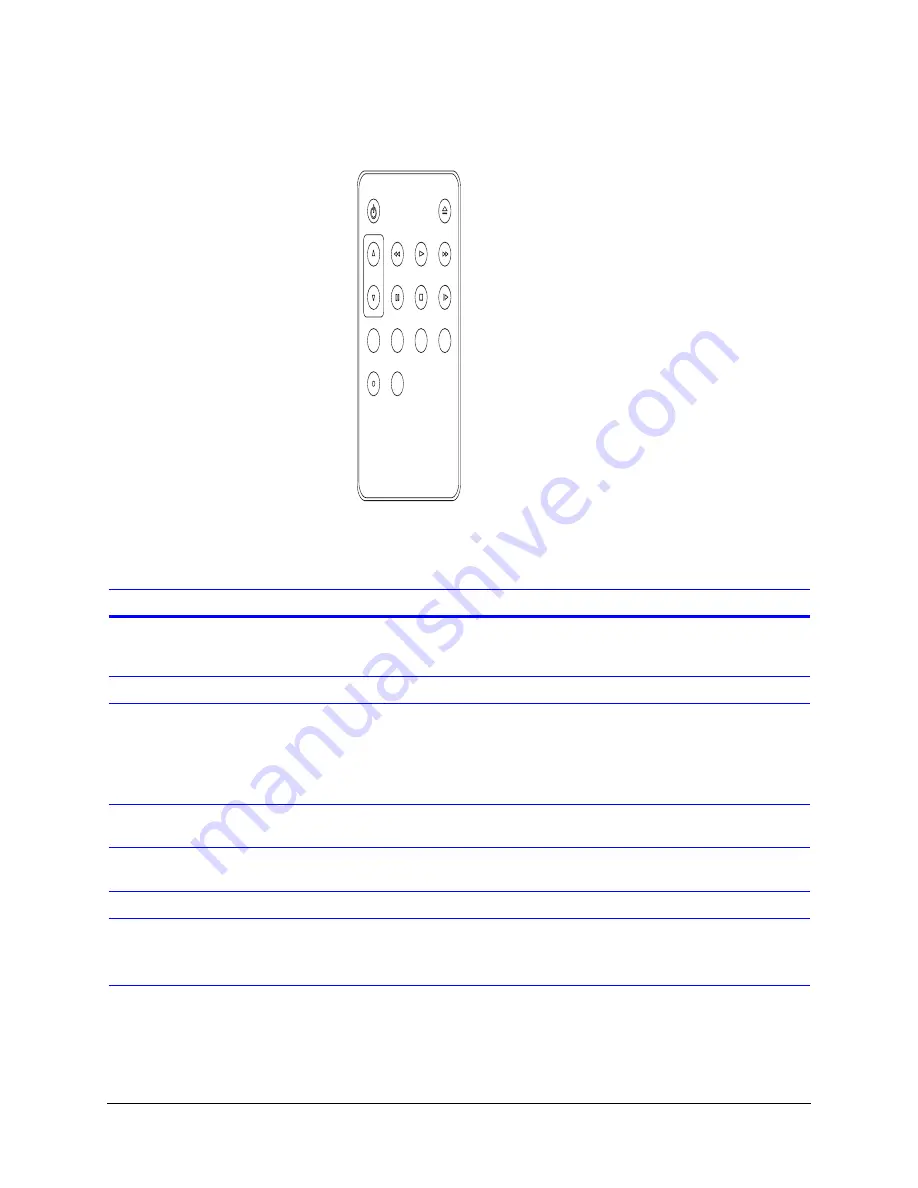
Rev 1.01
14
Document 900.0341
12/05
System Setup
Figure 3-1
Remote Control
POWER
EJECT
TRK
REW
PLAY
FF
P/S
STOP
SLOW
AUDIO
A/V
TCOUNTER A REPEAT
REC
SPEED
Table 3-1
Remote Control Button Functions
Control
Program mode function
Play mode function
POWER
Turns the HTR62 off.
Turns the unit off. To apply temporary power
to program the VCR without turning the bus
ignition on, use the VCR POWER button.
EJECT
Press to eject the tape.
TRK (
,
)
Increases the value. Incrementing from
the last value loops back to the first value.
Decreases the value. Decrementing
from the first value loops back to the last
value.
Video tracking. The VCR tries to video track
automatically.
Use this feature only when horizontal lines
appear in the picture during playback
REW (
)
Moves the cursor to the left.
Rewinds the tape or searches through the
images backwards from the most recent.
PLAY ( )
Stops the current VCR operation to start
playback.
FF (
)
Moves the cursor to the right.
Plays back images in fast forward.
P/S
Pause/Still (
❘ ❘
)
Interrupts an image playback sequence and
locks onto the image displayed.
Press PLAY to continue playback.
Содержание HTR62
Страница 2: ......
Страница 3: ...HTR62 Installation and Operating Guide ...
Страница 4: ...Revisions Issue Date Revisions 1 00 3 05 New document 1 01 12 05 Changed HTGPS62 to HTRGPS module ...
Страница 6: ...Rev 1 01 Document 900 0341 12 05 Contents ii ...
Страница 8: ...Rev 1 01 Document 900 0341 12 05 Figures iv ...
Страница 10: ...Rev 1 01 Document 900 0341 12 05 Tables vi ...
Страница 24: ...Rev 1 01 12 Document 900 0341 12 05 Installation ...
Страница 45: ......
















































