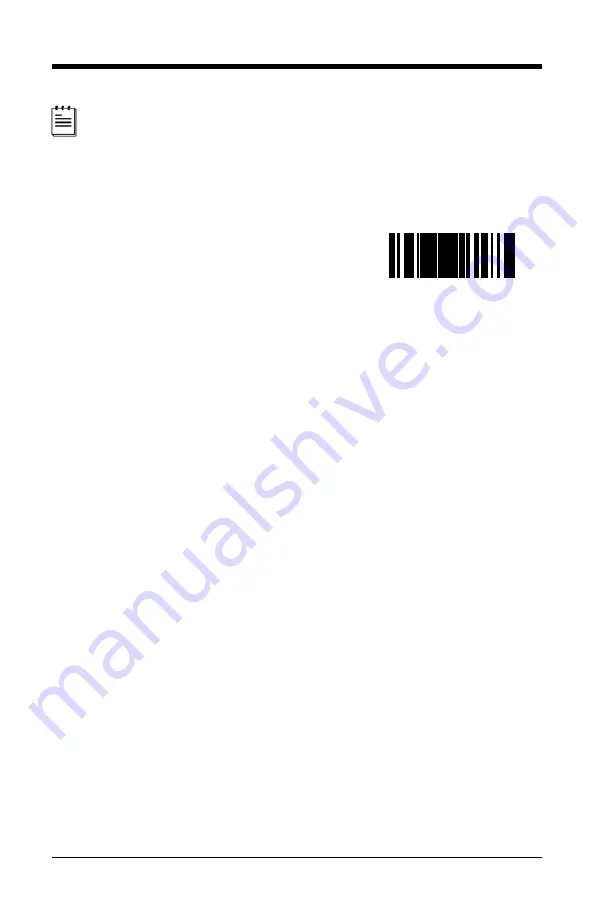
15
Manufacturers Note:
Plugging the scanner into the USB port of the PC does not guarantee that
scanned information will appear at the PC. A software driver and correct
configuration setting may also be required for proper communication to
occur.
6. Scan the
Enable USB Defaults
bar
code to configure the 7600 for USB
communication.
7. Turn on the host system.
³
9
9
9
9
7
8
E
Содержание Dolphin 7600
Страница 1: ...Horizon 7600 Presentation Laser Imager Installation and User s Guide ...
Страница 26: ...22 Figure 22 Connector Orientation Figure 23 Secondary Scanner Setup ...
Страница 33: ...29 Figure 28 IR Activation Area Parallel to Package Flow Specifications are subject to change without notice ...
Страница 61: ......
Страница 62: ......
Страница 63: ......
Страница 64: ...Honeywell Scanning Mobility 9680 Old Bailes Road Fort Mill SC 29707 www honeywellaidc com 00 02870 Rev F 9 11 ...
















































