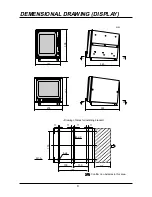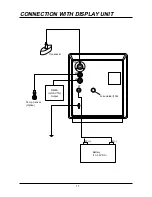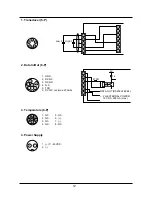18
TO SET THE SENSITIVITY
How to see the sensitivity
1* Sensitivity
It indicates present value of sensitivity. (101 steps from 0.0 to 10.0 can be adjusted.)
<Sensitivity>
This adjust the sensitivity to distinguish the bottom or fish school
easily. 101 steps from 0.0 to 10.0 are available. The sensitivity
level is displayed on the bottom of the screen. Optimum setting to
distinguish is that the second reflection of the bottom is displayed
in weaker color and the first reflection of the bottom is shown in
red.
<Second Reflection>
The first received echo reflected from bottom is called the first
reflection (first echo). Generally, at shallow depth, the first reflec-
tion (first echo) reflected by the surface of water goes toward the
bottom again. The next reflection from bottom is called the sec-
ond reflection (second echo). Normally, the second reflection (sec-
ond echo) is shown at the twice of the actual bottom (first reflec-
tion).
Second Reflection
1*
0
10
20
30
m
AR
N 34
°
43.356
E 137
°
37.456
341
°
17.8N
50 G3.0
200 G3.0
18.0
℃
17.5
4
First
Reflection