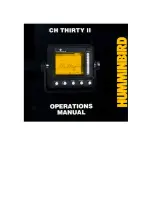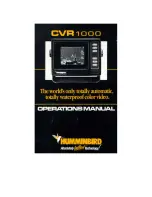27
ALARM
Press Mode key to go ALARM setting mode.
Shallow, Deep, Zone and Anchor alarms are available.
SETTING THE FANCTION BY MENU
Call menu 1.
Set cursor to ALARM.
Press MODE.
Set ALARM ON.
For SHALLOW alarm setting;
Set shallow limit depth by RANGE key with watching RED BAR
on the right edge of sounder image.
For DEEP alarm setting;
Set deep limit depth by RANGE key with watching RED BAR on
the right edge of sounder image.
For ZONE alarm setting;
Set shallow and deep limits by RANGE key with watching RED
BAR on the right edge of sounder image.
For ANCHOR alarm setting;
Set shallow and deep limits by RANGE key with watching RED
BARs on the right edge of sounder image.
To select ALARM LEVEL;
Set the cursor to LEVEL and select echo level to activate ALARM.
Set MENU to exit menu mode.
PICTURE
In dual frequency mode, display mode (Frequency) is selectable.
L : Lower Frequency only
H : Higher Frequency only
L/H : Lower Frequency is in Left half
Higher Frequency is in Right half
H/L : Higher Frequency is in Left half
Lower Frequency is in Right half
Alarm on
Shallow
Deep
Zone
Anchor
Alarm on
Alarm on
Alarm on
Alarm on