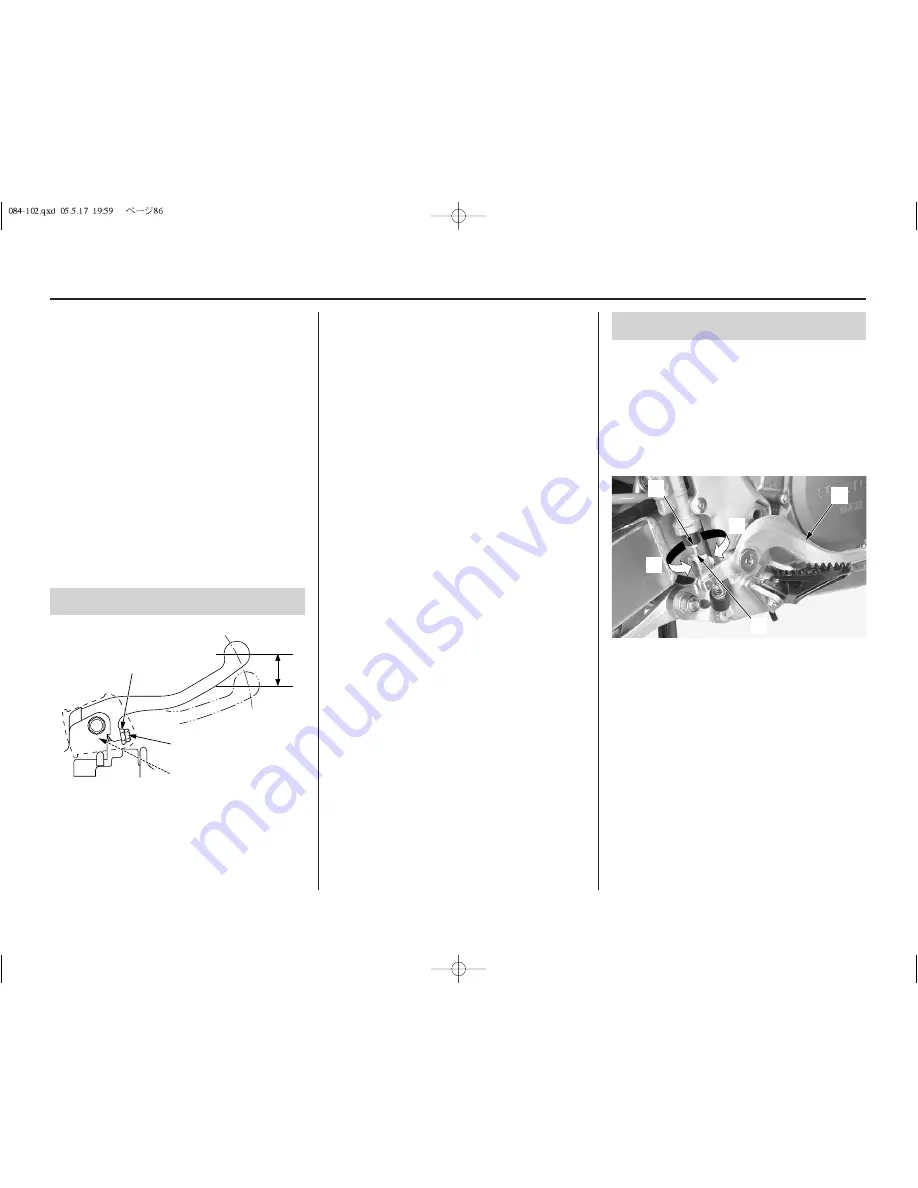
86
Servicing Your Honda
Brakes
Refer to Safety Precautions on page 25.
Both the front and rear brakes are the hydraulic
disc type. As the brake pads wear, the brake
fluid level will drop. A leak in the system will
also cause the level to drop.
Frequently inspect the system to ensure there are
no fluid leaks. Periodically inspect the brake
fluid level and the brake pads for wear.
If the front brake lever or rear brake pedal
freeplay does not feel within the normal range
while riding, check the brake pads. If they are
not worn beyond the recommended limit (page
89), there is probably air in the brake system.
Refer to the Honda Service Manual or see your
Honda dealer to have the air bled from the
system.
Front Brake Lever Adjustment
(1) lock nut
(3) piston
(2) adjuster
1. Loosen the lock nut (1).
2. To position the front brake lever farther away
from the handgrip, turn the adjuster (2)
clockwise.
To position the front brake lever closer to the
handgrip, turn the adjuster counterclockwise.
3. Tighten the lock nut.
4. Apply the brake, release it, then spin the
wheel and check that it rotates freely. Repeat
this procedure several times.
5. Check freeplay by pulling in slowly on the
front brake lever until the brake starts to
engage.
Freeplay
: 3/8 – 13/16 in (10 – 20 mm)
6. Apply grease to the contacting faces of the
adjuster and piston (3).
Rear Brake Pedal Height
The rear brake pedal height should be
approximately level with the right footpeg.
1. Loosen the lock nut (1) and turn the adjusting
bolt (2) in direction (+) to raise the pedal (3)
or in direction (–) to lower it.
2. Tighten the lock nut at the desired pedal
height.
(1) lock nut
(+) raise the pedal height
(2) adjusting bolt
(–) lower the pedal height
(3) rear brake pedal
LESS
THAN
0.8 in
(20 mm)
(1)
(2)
(3)
(2)
(1)
(3)
(+)
(–)
Содержание CRF250X 2006
Страница 1: ...2006 Honda CRF250X OWNER S MANUAL COMPETITION HANDBOOK ...
Страница 10: ...6 Motorcycle Safety ...
Страница 16: ...12 Before Riding ...
Страница 26: ...22 Basic Operating Instructions ...
Страница 150: ...146 Taking Care of Unexpected ...
Страница 165: ...Technical Information 161 Wiring Diagram ...
Страница 166: ...162 Technical Information ...
Страница 177: ...Memo 173 ...
Страница 178: ...174 Memo ...
Страница 179: ...Memo 175 ...
















































