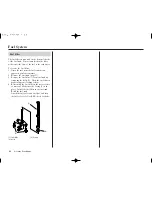Coolant Replacement
Refer to Safety Precautions on page 25.
Coolant should be replaced by your Honda
dealer, unless you have the proper tools and
service data and are mechanically qualified.
Refer to the Honda Service Manual (page 164).
Coolant
WARNING
Removing the radiator cap while the
engine is hot can allow the coolant to
spray out, seriously scalding you.
Always let the engine and radiator cool
down before removing the radiator cap.
50
Servicing Your Honda
To properly dispose of drained coolant, refer to
You & the Environment, page 141.
Improper disposal of drained fluids is harmful to
the environment.
NOTICE
Coolant System Bleed Air
1. Remove the radiator cap (1).
(1) radiator cap
2. Fill the system with the recommended coolant
through the filler opening up to filler neck.
Use a fresh recommended coolant mixture
(page 48).
Capacity:
1.19 US qt (1.13
R
)
3. Turn the quick fastener (2) counter clockwise.
4. Remove the left side cover bolt (3), seat bolt
(4), collars (5) and left side cover (6).
5. Remove the radiator reserve tank cap (7) and
fill the reserve tank to the UPPER level line (8).
(2) quick fastener (6) left side cover
(3) left side cover bolt (7) radiator reserve tank cap
(4) seat bolt (8) UPPER level line
(5) collars
6. Bleed air front the system as follows:
• Shift the transmission into neutral. Start the
engine and let it idle 2-3 minutes.
• Snap the throttle 3-4 times to bleed air from
the system.
• Stop the engine and, if necessary, add
coolant up to the proper level. Reinstall the
radiator cap.
• Check the level of coolant in the reserve
tank and fill to the UPPER level if it is low.
If the radiator cap is not installed properly, it
will cause excessive coolant loss and may result
in overheating and engine damage.
7. Install the radiator reserve tank cap and left
side cover.
NOTICE
(1)
(8)
(7)
(5)
(4)
(6)
(3)
(5)
(2)
Содержание CRF250X 2006
Страница 1: ...2006 Honda CRF250X OWNER S MANUAL COMPETITION HANDBOOK ...
Страница 10: ...6 Motorcycle Safety ...
Страница 16: ...12 Before Riding ...
Страница 26: ...22 Basic Operating Instructions ...
Страница 150: ...146 Taking Care of Unexpected ...
Страница 165: ...Technical Information 161 Wiring Diagram ...
Страница 166: ...162 Technical Information ...
Страница 177: ...Memo 173 ...
Страница 178: ...174 Memo ...
Страница 179: ...Memo 175 ...