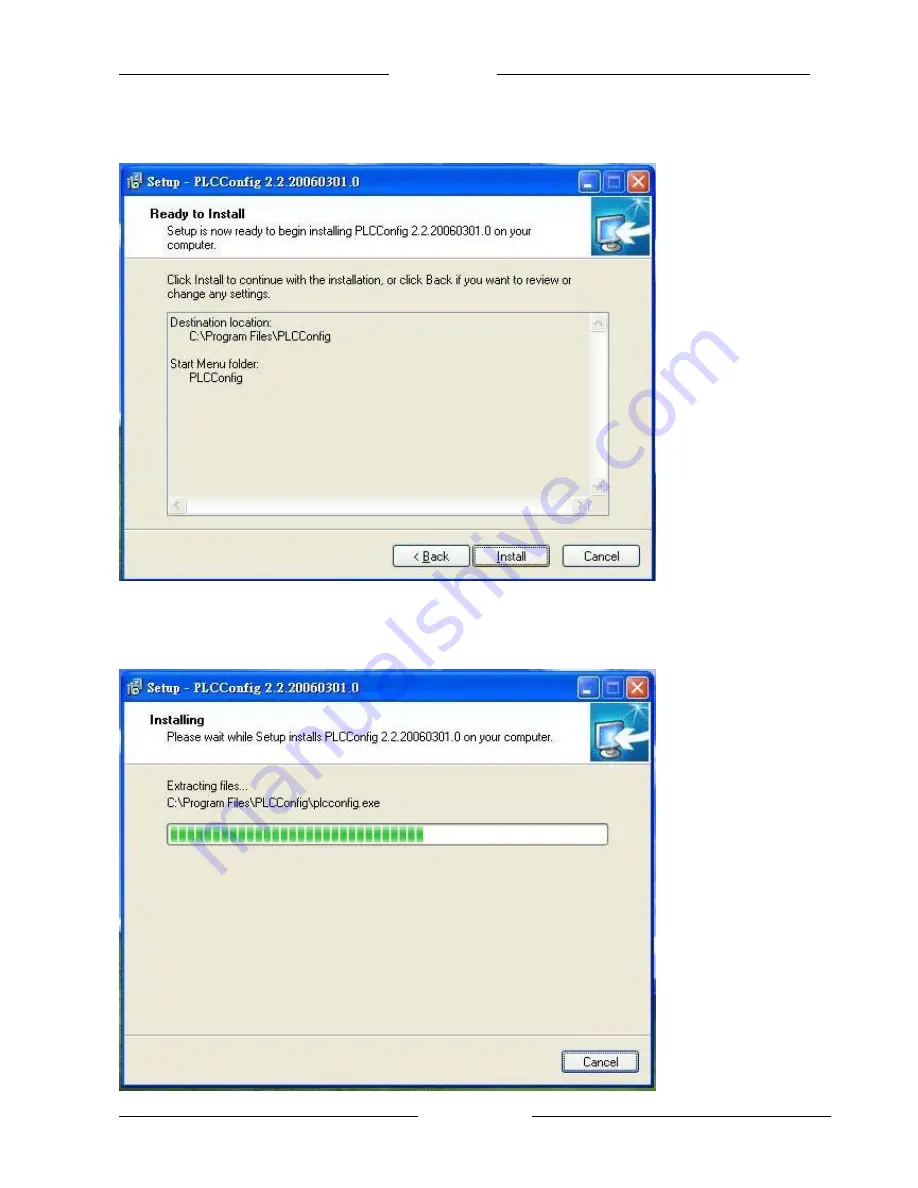
Easy Start
Page 10 of 19
Setup will create the program's shortcuts in the following ‘Start Menu folder’.
If you would like to select a different folder , click the 'Browse…' button. If not,
continue and click the 'next' button.
This section allows a user to go 'Back' or 'Install' the utility . In case if the user wishes
to change the previous options then go ahead and click on 'Back' to change the settings .
If not , continue and click the 'Install' button .



















