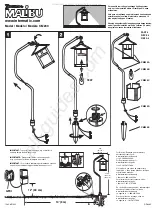page 13
15. Display - Provides digital readout for values of all
controllable light properties.
16. USB Port - Used to connect light to computer when
firmware updates are made available by Hive.
Getting Started
MOUNTING THE LIGHT
The Wasp 100-C™ may be operated when securely mounted
to a separate apparatus, such as a stand (purchased
separately).
1. Carefully position the light above stand.
2. Place the top of the stand into the mount, located
on the base of the yoke.
3. Continue to hold the light securely with one hand,
and use the other to twist the mount’s locking knob
clockwise until tight.
TILTING (VERTICAL ADJUSTMENT)
1. Loosen the tilt lock on the yoke until light can move
freely.
2. Adjust the light upward or downward at any angle
between 0° and 180° (Vertical).
3. Secure the tilt lock once desired angle is reached.
Содержание Wasp 100-C
Страница 1: ...WASP 100 C USER MANUAL...
Страница 17: ...page 16...
Страница 32: ...page 31 WWW HIVELIGHTING COM...