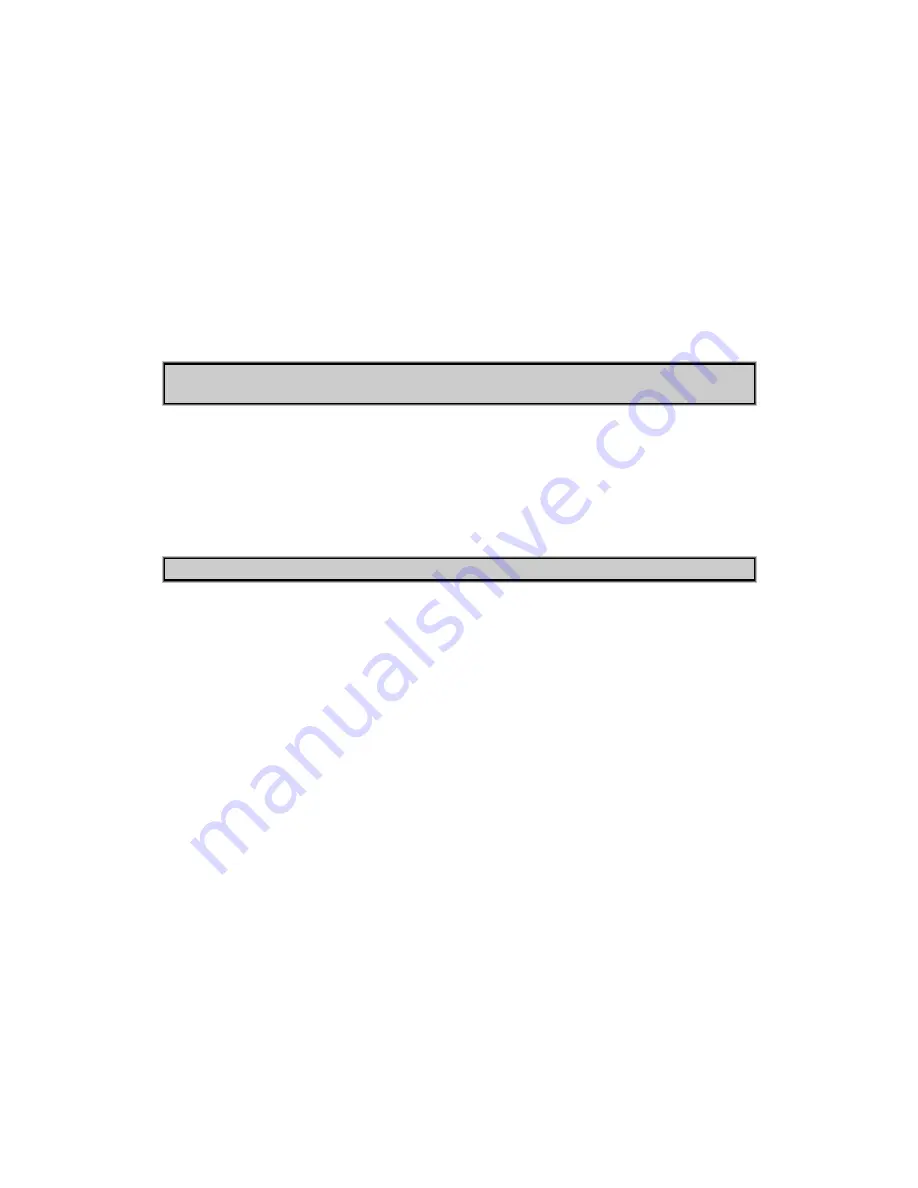
37
Mic's have two plastic rings around the Mic's jack. If you only have one ring
(Mono Mic) then pull the Mic's jack out halfway from the card to see if that
works.)
Joystick Issues
My analog joystick (or gamepad) will not work while it's plugged into the PCI
338 card.
Make sure the joystick is connected to the Joystick port..
Click on Start, then navigate to Settings. Select Control Panel. Click on the Joystick
icon. Select the Advanced tab and select the Vortex AU8830 Gameport Interface.
Select the Joystick tab and choose an appropriate joystick device. Run the Calibrate
and Test sequence.
My joystick (or gamepad) still doesn't work. Now what do I do?
If your joystick or gamepad is a digital device, please reference the following section for
more information specific to your particular device.
Microsoft Sidewinder issues
Many of the SideWinder devices work in Analog mode. If you wish to use digital mode,
or if the device is digital only, follow these steps:
Check the version of Windows\system\msgame.vxd. It must be at least 1.50. If the
version precedes 1.50, then you will need to obtain a new driver from the Microsoft web
site. (www.microsoft.com/sidewinder).
Select Game Controllers from the Windows control panel.
Select Aureal Vortex AU8830 Gameport as the Port Driver.
Check the controller status. If the status is "Not Connected", select "Remove" then
"Add" (select the appropriate Sidewinder device).
If the status is still "Not Connected", reboot the computer and recheck the status.
Logitech Extreme Digital issues
Содержание PCI 338
Страница 1: ...PCI 338 A3D Audio Accelerator USER S GUIDE...
Страница 3: ...3...
Страница 9: ...9...
Страница 21: ...21 7 Click on the Finish Button when the Wizard has finished installing the drivers...
Страница 28: ...28...
Страница 41: ...41...




































