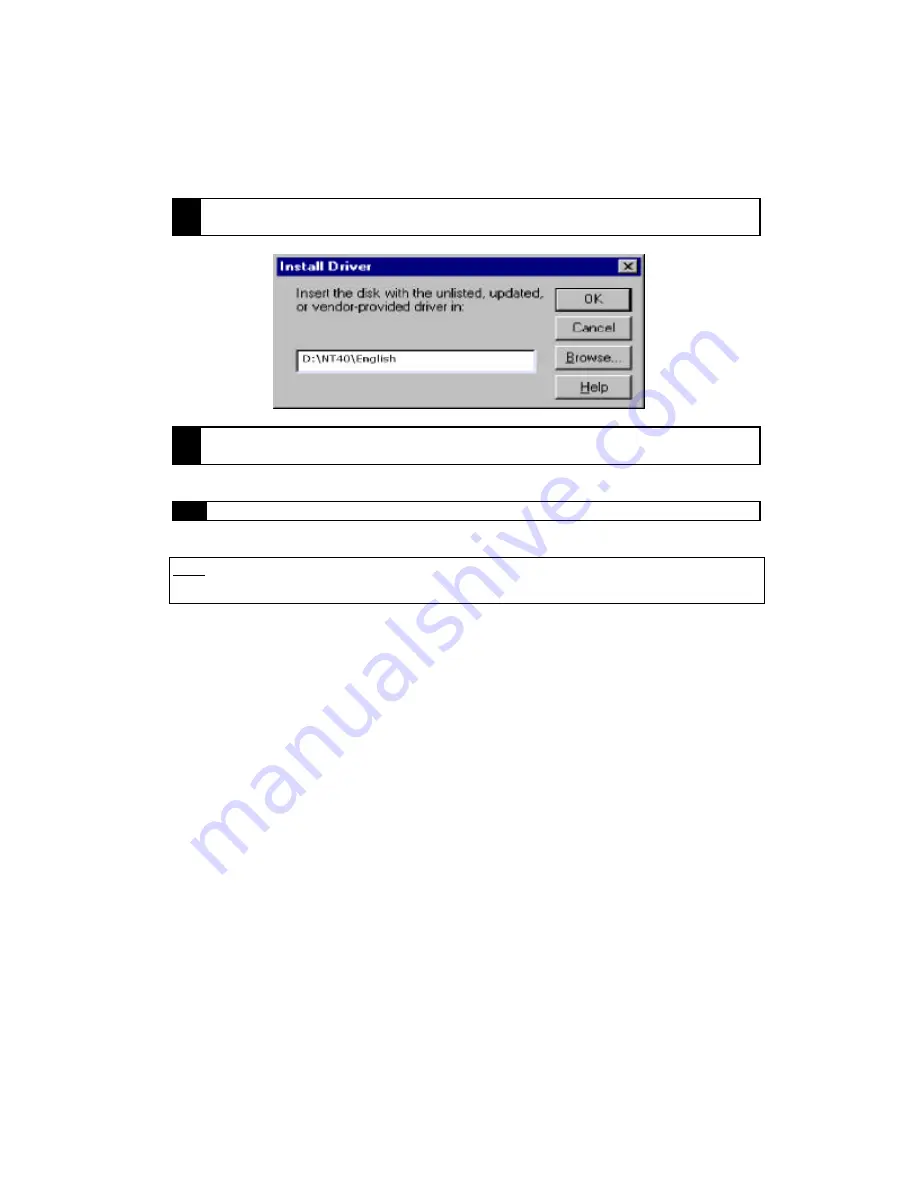
25
8
Click on the “Browse” button and Navigate to D:\NT40\English (Where D:\ is
the letter of your CD-ROM drive) and click on the “OK” button.
9
Select the “AUREAL VORTEX PCI Audio AU8830” driver and click the “OK”
button. Click “Ok” again
10
Click on the “Re-Start Now” button.
Note:
Refer to the troubleshooting section of this manual if the installation did not go
according to the instructions above.
Содержание PCI 338
Страница 1: ...PCI 338 A3D Audio Accelerator USER S GUIDE...
Страница 3: ...3...
Страница 9: ...9...
Страница 21: ...21 7 Click on the Finish Button when the Wizard has finished installing the drivers...
Страница 28: ...28...
Страница 41: ...41...






























