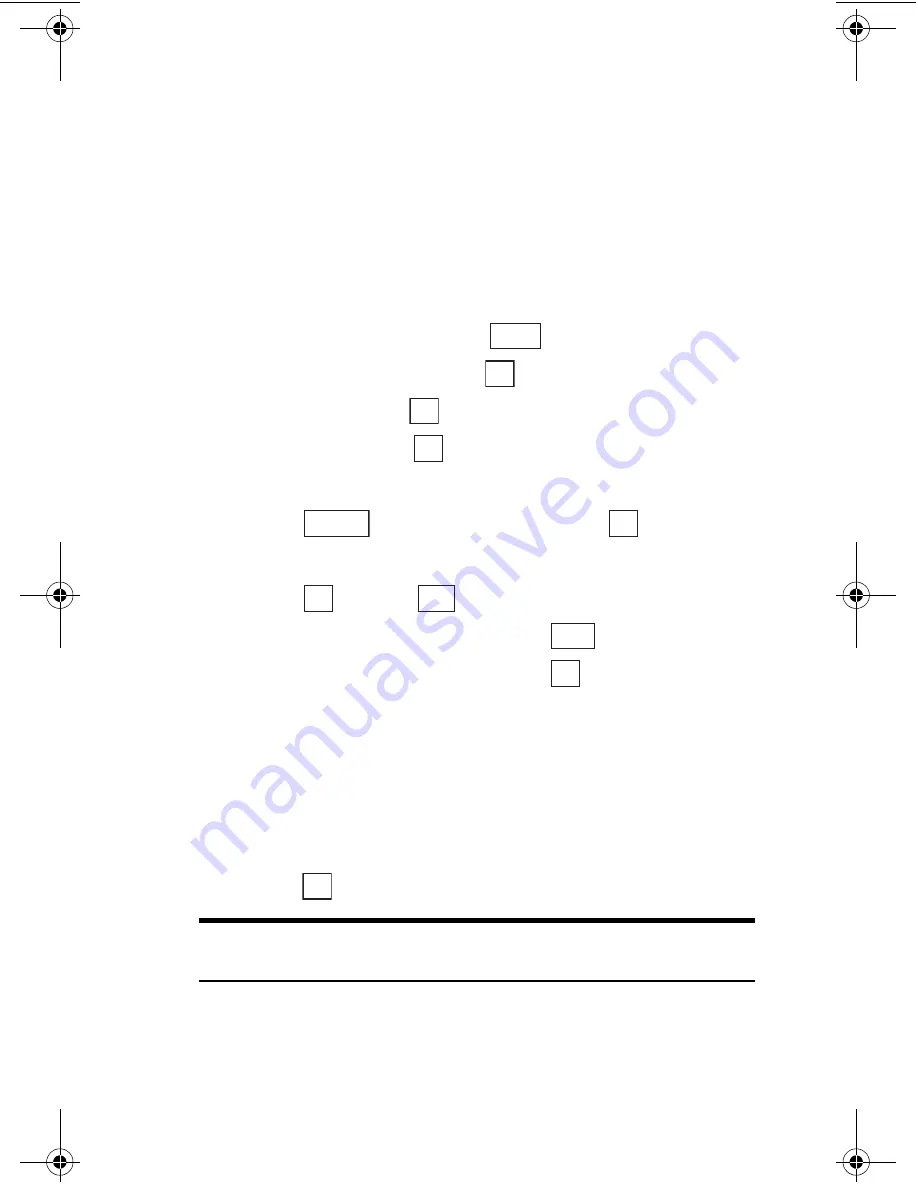
Sección 2: Familiarícese con su teléfono
100 2H: Organizador personal
Cómo usar su teléfono PCS como una libreta
de notas
Usted puede usar su teléfono PCS como una libreta para anotar apuntes.
Usted puede guardar hasta 10 apuntes, cada uno puede contener hasta
56 caracteres.
Cómo guardar y editar apuntes
Para guardar un nuevo apunte o editar uno existente:
1.
Desde el modo de espera, presione
para ver el menú principal.
2.
Resalte
Herramientas
y presione
.
3.
Resalte
PIM
y presione
.
4.
Resalte
Bloc
y presione
.
5.
Resalte el registro que quiera guardar o editar.
6.
Presione
y
resalte
Editar
. Luego presione
.
o
Presione
y presione
.
7.
Ingrese el contenido del apunte y presione
.
8.
Resalte el registro para guardar y presione
.
Cómo ver los apuntes
Usted puede ver un apunte simplemente seleccionando el registro
deseado en la lista de apuntes.
Para ver un apunte:
䊳
Desde la pantalla de lista de apuntes, resalte el registro que quiera ver y
presione .
Nota:
Si no presiona una tecla por unos segundos mientras ve un
apunte, los detalles del mismo aparecerán en una ventana.
Menu
OK
OK
OK
Options
OK
OK
Edit
Save
OK
OK
section02H.fm Page 100 Thursday, October 3, 2002 1:14 PM
Содержание SH-P300
Страница 1: ...Online User s Guide Single Band PCS Phone Model SH P300 ...
Страница 9: ......
Страница 11: ...2 ...
Страница 13: ...4 ...
Страница 14: ...Section 1 5 Getting Started Section 1 Getting Started ...
Страница 15: ...6 ...
Страница 20: ...Section 2 11 Understanding Your Phone Section 2 Understanding Your Phone ...
Страница 21: ...12 ...
Страница 81: ...Section 2 Understanding Your Phone 72 2F Managing Call History ...
Страница 123: ...Section 2 Understanding Your Phone 114 2H Personal Organizer ...
Страница 149: ...Section 2 Understanding Your Phone 140 2J E mail ...
Страница 150: ...Section 3 141 Using PCS Service Features Section 3 Using PCS Service Features ...
Страница 151: ...142 ...
Страница 185: ...Section 3 Using PCS Service Features 176 3B PCS Vision ...
Страница 189: ...Section 3 Using PCS Service Features 180 3C PCS Voice Command ...
Страница 190: ...Section 4 181 Safety Guidelines and Warranty Information Section 4 Safety Guidelines and Warranty Information ...
Страница 191: ...182 ...
Страница 224: ...215 ...
Страница 235: ......
Страница 237: ...2 ...
Страница 239: ...4 ...
Страница 240: ...Sección 1 5 Cómo empezar Sección 1 Cómo empezar ...
Страница 241: ...6 ...
Страница 246: ...Sección 2 11 Familiarícese con su teléfono Sección 2 Familiarícese con su teléfono ...
Страница 247: ...12 ...
Страница 307: ...Sección 2 Familiarícese con su teléfono 72 2F Registros de llamadas ...
Страница 349: ...Sección 2 Familiarícese con su teléfono 114 2H Organizador personal ...
Страница 375: ...Sección 2 Familiarícese con su teléfono 140 2J E mail ...
Страница 376: ...Sección 3 141 Cómo usar las funciones del servicio PCS Sección 3 Cómo usar las funciones del servicio PCS ...
Страница 377: ...142 ...
Страница 411: ...Sección 3 Cómo usar las funciones del servicio PCS 176 3B PCS Vision ...
Страница 415: ...Sección 3 Cómo usar las funciones del servicio PCS 180 3C PCS Voice Command ...
Страница 416: ...Sección 4 181 Pautas de seguridad e Información de garantía Sección 4 Pautas de seguridad e Información de garantía ...
Страница 417: ...182 ...
Страница 452: ...Sección 4 Pautas de seguridad e información de garantía 217 4B Garantía limitada al cliente ...
















































