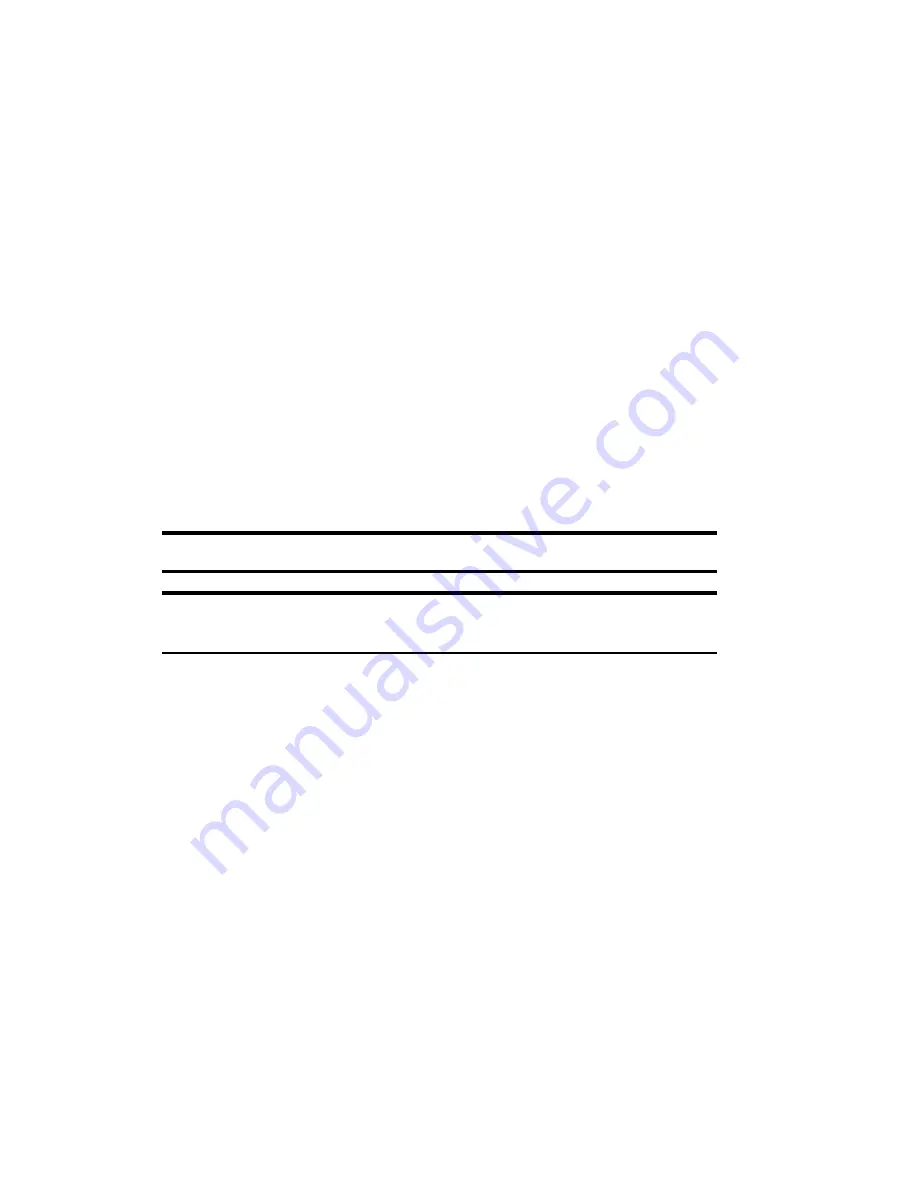
Section 2: Understanding Your Device
73
2B: Using Your Phone
Making and Answering Calls
Making Calls
Your PCS Phone offers many different ways to make calls, including
PCS Voice Command
SM
(page 203), using Contacts (page 74), Speed
Dialing (page 75), and using Call History (page 109).
To make a call using your keypad:
1.
Make sure the phone is on. See page 72 for details.
2.
Press
T
to access the dialer screen.
3.
Enter a phone number. If you make a mistake while dialing, tap
B
to erase one digit at a time. To erase the entire number, tap
E
, tap and hold
B
, or tap
Edit
and
Clear
.
4.
Tap
T
to dial the number.
5.
When you’re finished, tap
E
to disconnect the call.
Tip:
To redial your last outgoing call, tap
T
.
Tip:
When making calls off the Sprint Nationwide PCS Network, always
dial using 11 digits (1 + area code + phone number).
Answering Calls
1.
Make sure the phone is on.
2.
When a call comes in, tap
Answer
.
Depending on your settings, your PCS Phone notifies you of incoming
calls in the following ways:
䊳
The device rings or vibrates.
䊳
The screen displays an incoming bubble message.
䊳
If available, the phone number of the caller is displayed.
䊳
If the phone number is in the Pocket Outlook
®
Contacts list, the list
entry’s name is displayed.
Содержание SH-G1000
Страница 1: ...User s Guide PCS Vision Picture Phone with Built in Camera Hitachi SH G1000 ...
Страница 8: ...4B Customer Limited Warranty 247 Customer Limited Warranty 248 Index 253 ...
Страница 10: ...2 ...
Страница 12: ...4 ...
Страница 13: ...Section 1 5 Getting Started Section 1 Getting Started ...
Страница 14: ...6 ...
Страница 19: ...Section 2 11 Understanding Your Device Section 2 Understanding Your Device ...
Страница 20: ...12 ...
Страница 74: ...Section 2 Understanding Your Device 66 2A Your PCS Phone The Basics ...
Страница 86: ...Section 2 Understanding Your Device 78 2B Using Your Phone ...
Страница 110: ...Section 2 Understanding Your Device 102 2D Controlling Your Device s Settings ...
Страница 114: ...Section 2 Understanding Your Device 106 2E Controlling Your Roaming Experience ...
Страница 132: ...Section 2 Understanding Your Device 124 2G Using Microsoft Pocket Outlook ...
Страница 136: ...Section 2 Understanding Your Device 128 2H Using Your Phone s Voice Services ...
Страница 186: ...Section 2 Understanding Your Device 178 2K Connecting with a Personal Computer ...
Страница 193: ...Section 3 185 Using PCS Service Features Section 3 Using PCS Service Features ...
Страница 194: ...186 ...
Страница 210: ...Section 3 Using PCS Service Features 202 3B PCS Vision ...
Страница 214: ...Section 3 Using PCS Service Features 206 3C PCS Voice Command ...
Страница 215: ...Section 4 207 Safety Guidelines and Warranty Information Section 4 Safety Guidelines and Warranty Information ...
Страница 216: ...208 ...
Страница 259: ...251 ...
Страница 264: ...256 Index ...






























