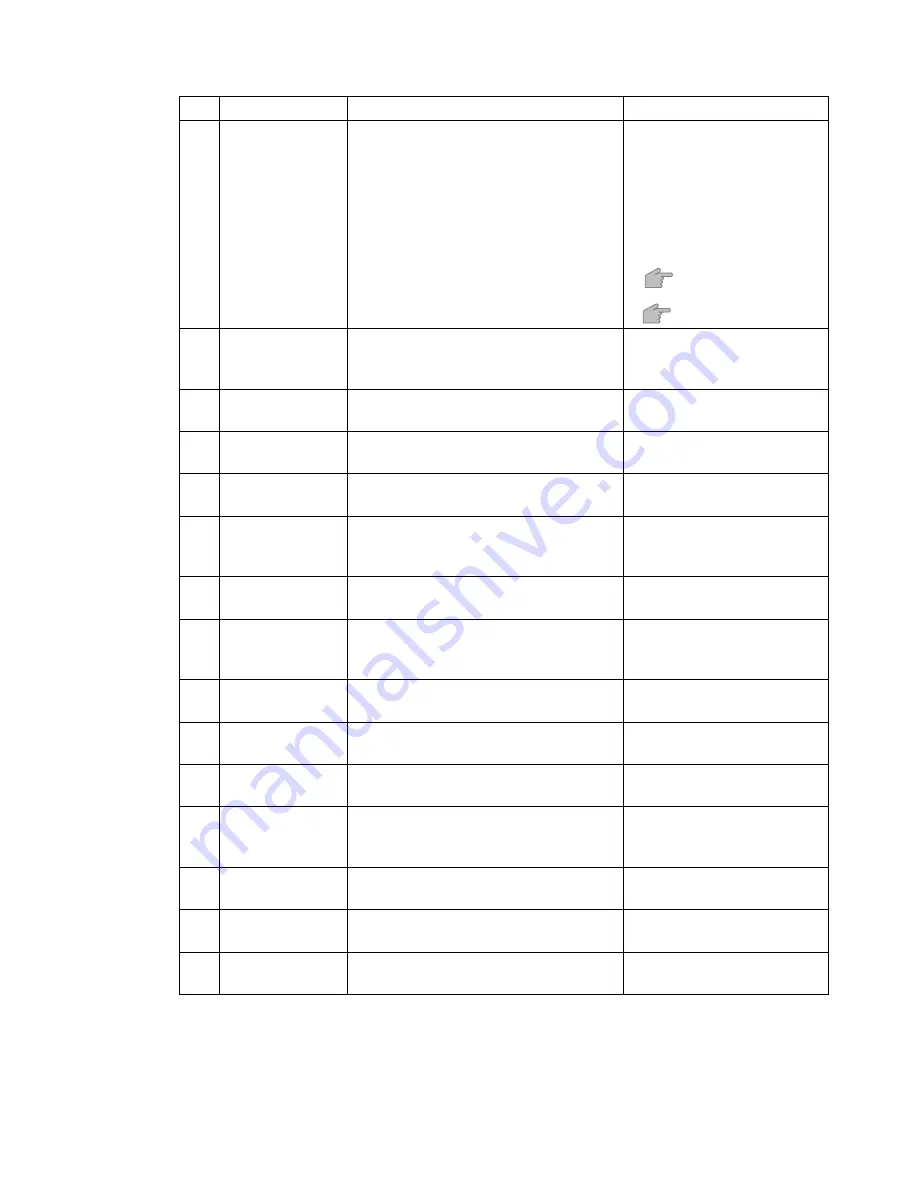
●
Display when warning or fault was generated 9-4
No.
Message
Meaning of message
Remedy
16
No Ink Drop
Charge
The ink drops are not electrically charged.
●
Check if the ink stream is at
about the center of the gutter.
●
Clean the gutter, deflection
electrode, and its
surroundings.
●
Adjust the excitation V-ref. to
make sure that the ink drops
are well made.
( Technical manual 6.11).
●
Check the ink pressure.
( Technical manual 6.9).
17
Ink Heating Unit
Temperature
Sensor Fault
The ink heating section is faulty.
●
Contact your nearest local
distributor.
18 F memory Fault C The controller section hardware is faulty.
●
Contact your nearest local
distributor.
19
F memory Fault
118
The engine section hardware is faulty.
●
Contact your nearest local
distributor.
20 F memory Fault M The engine section hardware is faulty.
●
Contact your nearest local
distributor.
22
Internal
Communication
Error S
Data processing within the engine section
is faulty.
●
Turn the power OFF and then
back ON.
24
Ink Heating
Unit Over Current
An overcurrent flowed to the heating unit.
●
Contact your nearest local
distributor.
25
Ambient
Temperature
Sensor Fault
There is an open circuit in the ambient
temperature sensing element.
●
Contact your nearest local
distributor.
26 Cooling Fan Fault Cooling fan is defective.
●
Contact your nearest local
distributor.
30 F memory Fault S The engine section hardware is faulty.
●
Contact your nearest local
distributor.
31 Pump Motor Fault Pump motor is faulty.
●
Contact your nearest local
distributor.
32
Viscometer Ink
Temperature
Sensor Fault
Fault in ink temperature detected by
viscometer occurred.
●
Contact your nearest local
distributor.
34
Ink Heating Unit
Temperature Low
The ink heating section is faulty.
●
Contact your nearest local
distributor.
35 Mode-key fault
A fault was generated in the hardware.
●
Contact your nearest local
distributor.
37 Language key fault A fault was generated in the hardware.
●
Contact your nearest local
distributor.
Содержание RX
Страница 188: ...2 J0808 2C ...
















































