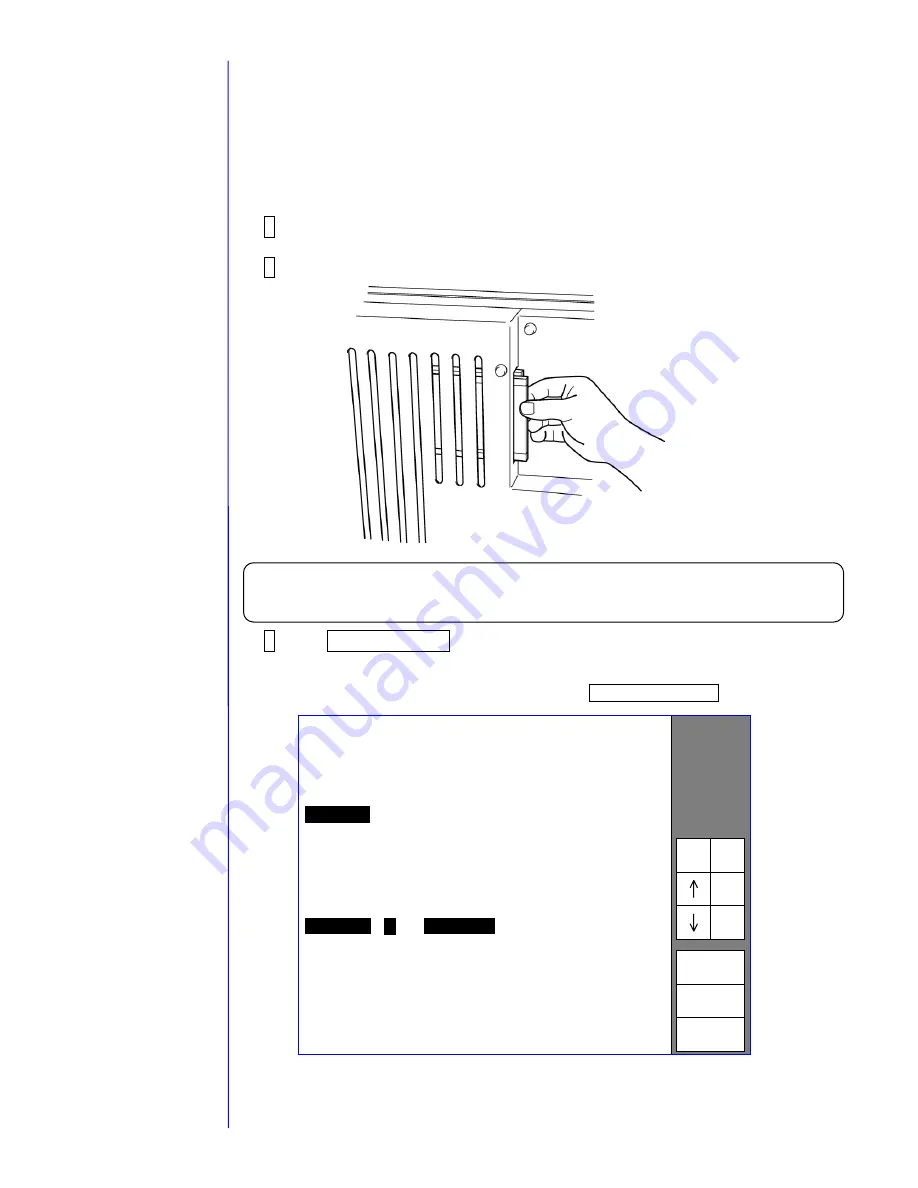
2-31
2.12 Language registration
-This function is to register screen languages.
(Only English is registered when shipped.)
- Register the languages to the IJP from the memory card.
-
If the customer is using password to protect the functions for maintenance work,
release the protection on functions and after setting this function is finished, reset the
protection on functions.
1 Turn on the power.
2 Insert the memory card (with IJP system data) into the slot.
3 Press Select language.
In case that the languages in the memory card are not displayed on the screen, put it into
the Service pesonnel maintenance mode by using Password protection.
OK
Save
Back
Status:XXXXXXXXX
2011.07.07 12:45
Select language
Next
Lan-
guage
Prev.
Lan-
guage
Current language : English
01. 00
Registered language
Language1
: English
01. 00
Language2 : French
01. 00
Decre-
ment
Incre-
ment
Press <OK> to change the language of screen.
Language in the memory card
English
01. 00
Input mode
[
1
] (1:
Special char.
2:Kana, Dedicated char.)
Caution
:
- Be sure to use the system data memory card stored the latest version software.
Содержание PXR
Страница 1: ...Service Manual HITACHI Printer Model PXR Revision December 2008 Version C ...
Страница 80: ...3 17 3 17 Circuit diagram of EZJ95 ...
Страница 214: ...8 1 8 Attached Drawing 8 1 Circulation System Diagram 8 1 1 Circulation System Diagram PXR D PXR H ...
Страница 215: ...8 2 8 1 2 Circulation system diagram PXR P ...
Страница 216: ...8 2 Air system diagram PXR P 8 3 ...
Страница 217: ...8 4 8 3 Electrical Connection Diagram 8 3 1 Electrical Connection Diagram PXR D ...
Страница 218: ...8 5 8 3 2 Electrical Connection Diagram PXR H ...
Страница 219: ...8 3 3 Electrical connection diagram PXR P 8 6 ...






























