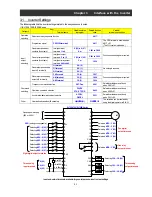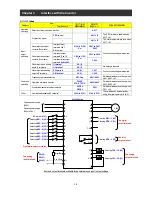Chapter 2 Syntax
STATUS
Variable name
Range of values
Default
Unit
Data size
Attribute
Inverter status monitoring
-
-
-
Unsigned
1-word data
Readable
- Explanation
This variable can be used to reference inverter status information.
The information to be referenced is defined as follows:
STATUS
bit0 : Run
bit1 : Trip
bit2 : Reserve
bit3 : Retry
bit4 : Overload suppression
bit5 : Overcurrent suppression
bit6 : Overvoltage suppression
bit7 : Reset
bit8 : Under voltage
bit9 to 15 : Reserve
- Sample program :
This program keeps turning on contact output while overvoltage restraint is applied.
(Code area [Code Window])
Label
Mnemonic
parameter1
parameter2
parameter3
parameter4
parameter5
㩷
㩷
entry
㩷
㩷
㩷
㩷
㩷
㩷
LOOP U(00)
=
STATUS
and
U(01)
㩷
㩷
䋺
64 = b' 0100 0000(overvoltage restraint)
㩷
ifs U(00)
=
U(01)
㩷
㩷
㩷
㩷
then
㩷
㩷
㩷
㩷
㩷
㩷
㩷
Y(00)= 1
㩷
㩷
㩷
䋺
Y(00) ON
㩷
else
㩷
㩷
㩷
㩷
㩷
㩷
㩷
Y(00)= 0
㩷
㩷
㩷
䋺
Y(00) OFF
㩷
end if
㩷
㩷
㩷
㩷
㩷
㩷
㩷
goto LOOP
㩷
㩷
㩷
㩷
㩷
㩷
end
㩷
㩷
㩷
㩷
㩷
㩷
(Data area [Data Window])
U (01) = &B01000000
DCV
Variable name
Range of values
Default
Unit
Data size
Attribute
DC voltage monitoring
0 to 9999
-
0.1V
Unsigned
1-word data
Readable
- Explanation
This variable can be used to reference the inverter DC voltage.
The data referenced with this variable corresponds to the
data monitored by the DC voltage monitoring function (d102). This variable is read-only.
- Sample program :
This program turns on contact output when the DC voltage exceeds 350 V.
(Code area [Code Window])
Label
Mnemonic
parameter1
parameter2
parameter3
parameter4
parameter5
㩷
㩷 䋺
㩷
㩷
㩷
㩷
㩷
LOOP if
DCV >=
U(00) then
SKIP
㩷
Y(00)= 1
㩷
㩷
㩷
SKIP
goto LOOP
㩷
㩷
㩷
㩷
㩷
㩷 䋺
㩷
㩷
㩷
㩷
㩷
(Data area [Data Window])
U(00) = 3500
㧦
350.0V
2-49
Содержание NT2021XA
Страница 4: ... Safety Instructions ...
Страница 8: ... Contents ...
Страница 10: ...Chapter 1 Outline of EzSQ ...
Страница 14: ...1 4 Chapter 1 Outline of EzSQ ...
Страница 16: ...Chapter 2 Syntax ...
Страница 68: ...2 52 Chapter 2 Syntax ...
Страница 70: ...Chapter 3 Interface with the Inverter ...
Страница 80: ...3 10 Chapter 3 Interface with the Inverter ...
Страница 82: ...Chapter 4 Errors and Troubleshooting ...