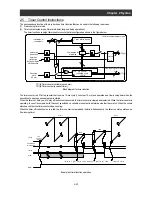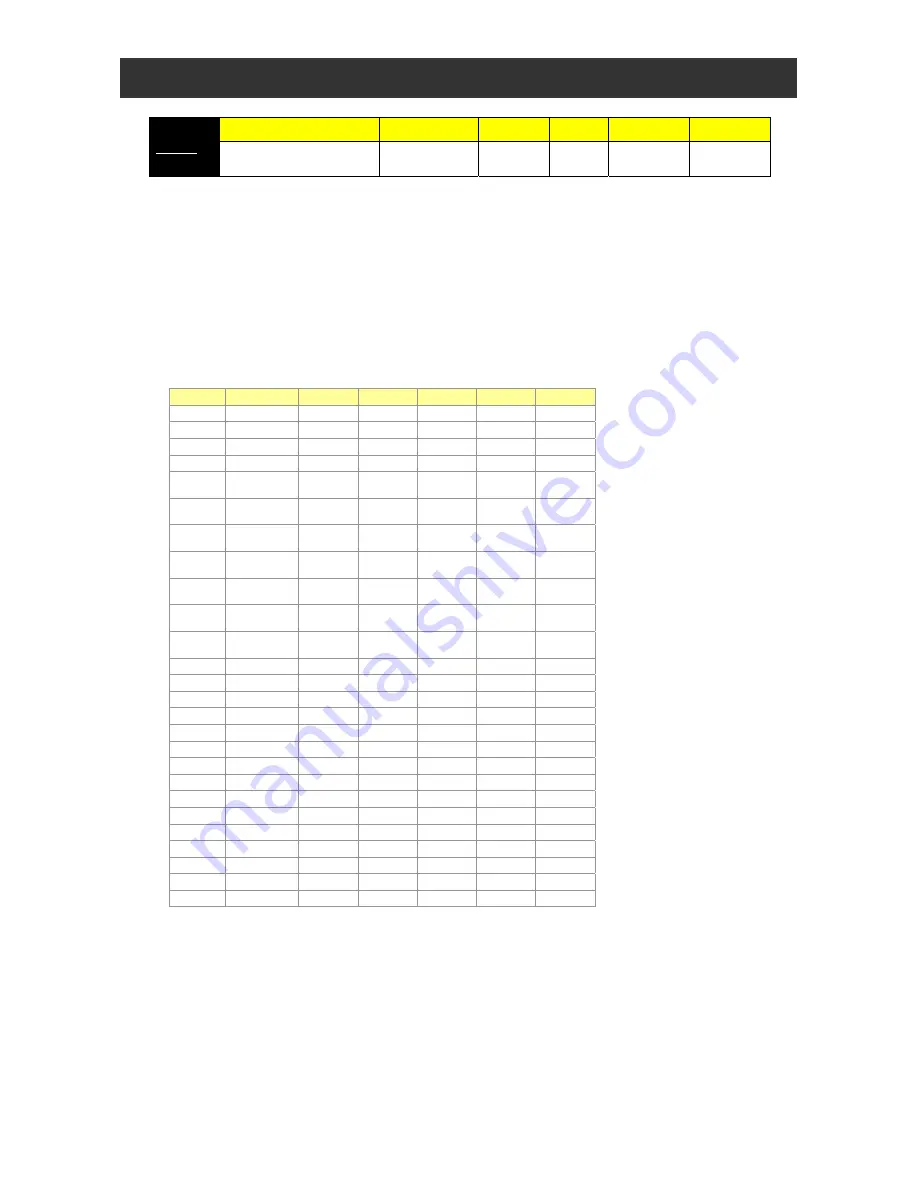
Chapter 2 Syntax
2-36
ACCEL
Variable name
Range of values
Default
Unit
Data size
Attribute
Acceleration time setting
1 to 360000
Note 1
0.01
second
Unsigned
2-word data
Readable
and writable
- Explanation
This variable can be used to read and write the motor acceleration time in the inverter. The acceleration time setting using this
variable is enabled only when the setting of accel/decel time input selection (P031) is “03” (PRG). (The setting of this variable
does not correspond to the setting of inverter parameter “F002”.) The data written to this variable is not stored in the inverter's
EEPROM. This variable will restore the initial setting when the inverter power is turned off.
Note 1 : Default (the inverter power is turned on) acceleration time follows the setting of inverter parameter “F002”,
“F202”, or “F302”. For details, refer to the Inverter Instruction Manual.
Note 2 : When a program writes a value to this variable, the value is reflected in the inverter in a 40-ms cycle, which
conforms to the standard inverter specifications.
- Sample program :
Program to change the acceleration time according to output frequency
(Code area [Code Window])
Label
Mnemonic
parameter1
parameter2
parameter3
parameter4
parameter5
㩷
㩷
㩷 䋺
㩷
㩷
㩷
㩷
㩷
㩷
㩷
SET-Freq=
㩷
㩷
6000
㩷
㩷
: Set the output frequency to 60 Hz.
㩷
ACCEL=
㩷
㩷
1000
㩷
㩷
: Set the acceleration time to 10 seconds.
㩷
FW= 1
㩷
㩷
㩷
: Start forward rotation of the motor.
LOOP if
FW
<
U(00) then
LBL1
: When the output frequency is less than 5 Hz,
set the acceleration time to 10 seconds.
㩷
if FM
<
U(01)
then
LBL2
: When the output frequency is less than 10 Hz,
change the acceleration time to 5 seconds.
㩷
if FM
<
U(02)
then
LBL3
: When the output frequency is less than 30 Hz,
change the acceleration time to 1 second.
㩷
if FM
<
U(03)
then
LBL4
: When the output frequency is less than 50 Hz,
change the acceleration time to 5 seconds.
㩷
if FM
<
U(04)
then
LBL5
: When the output frequency is less than 55 Hz,
change the acceleration time to 10 seconds.
㩷
if FM
<
U(05)
then
LBL6
: When the output frequency is less than 60 Hz,
change the acceleration time to 20 seconds.
㩷
if FM
>=
U(05)
then
LBL8
: When the output frequency reaches or
exceeds 60 Hz, end acceleration.
㩷
goto LBL7
㩷
㩷
㩷
㩷
LBL1 ACCEL=
㩷
㩷
1000
㩷
㩷
㩷
goto LBL7
㩷
㩷
㩷
㩷
LBL2 ACCEL=
㩷
㩷
500
㩷
㩷
㩷
goto LBL7
㩷
㩷
㩷
㩷
LBL3 ACCEL=
㩷
㩷
100
㩷
㩷
㩷
goto LBL7
㩷
㩷
㩷
㩷
LBL4 ACCEL=
㩷
㩷
500
㩷
㩷
㩷
goto LBL7
㩷
㩷
㩷
㩷
LBL5 ACCEL=
㩷
㩷
1000
㩷
㩷
㩷
goto LBL7
㩷
㩷
㩷
㩷
LBL6 ACCEL=
㩷
㩷
2000
㩷
㩷
LBL7 goto
LOOP
㩷
㩷
㩷
㩷
LBL8 Y(00)= 1
㩷
㩷
㩷
: Turn Y (00) on when acceleration ends.
㩷
㩷 䋺
㩷
㩷
㩷
㩷
㩷
㩷
(Data area [Data Window])
U (00) = 500
: Set the frequency of 5 Hz in variable “U (00)”.
U (01) = 1000
: Set the frequency of 10 Hz in variable “U (01)”.
U (02) = 3000
: Set the frequency of 30 Hz in variable “U (02)”.
U (03) = 5000
: Set the frequency of 50 Hz in variable “U (03)”.
U (04) = 5500
: Set the frequency of 55 Hz in variable “U (04)”.
U (05) = 6000
: Set the frequency of 60 Hz in variable “U (05)”.
(Parameters)
A001 = 07
P031 = 03
Содержание NT2021XA
Страница 4: ... Safety Instructions ...
Страница 8: ... Contents ...
Страница 10: ...Chapter 1 Outline of EzSQ ...
Страница 14: ...1 4 Chapter 1 Outline of EzSQ ...
Страница 16: ...Chapter 2 Syntax ...
Страница 68: ...2 52 Chapter 2 Syntax ...
Страница 70: ...Chapter 3 Interface with the Inverter ...
Страница 80: ...3 10 Chapter 3 Interface with the Inverter ...
Страница 82: ...Chapter 4 Errors and Troubleshooting ...