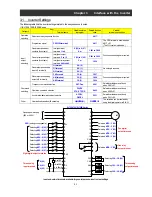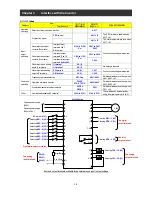Chapter 2 Syntax
2-41
TD (0) to TD (7), TDw
Variable name
Range of values
Default
Unit
Data size
Attribute
TD (0) to
TD (7)
Timer contact output
(bit access)
0: Off
1: On
0
-
Unsigned
1-word data
Readable
TDw
Timer contact output
(word access)
0 to 255
0
-
Unsigned
1-word data
Readable
- Explanation
The data in timer contact output variables “TD (0)” to “TD (7)” is changed only when these variables are specified in the
timer-start instruction (timer set) or delay operation instruction (delay on or delay off). A timer contact output variable is set to “0”
(off) when the counter corresponding to the contact output is cleared to zero; the variable is set to “1” (on) when the counter
stops counting.
While a timer counter variable “TC (k)” is being used for a free-running timer counter, timer contact output variable “TD (k)”
corresponding to the timer counter variable retains its status.
- Sample program :
Program to accelerate the motor step-by-step by using a timer contact
Label
Mnemonic
parameter1
parameter2
parameter3
parameter4
parameter5
㩷
㩷
㩷 䋺
㩷
㩷
㩷
㩷
㩷
㩷
㩷
TDw=
㩷
㩷
0
㩷
㩷
㩷
㩷
ACCEL=
㩷
㩷
1000
㩷
㩷
: Set the acceleration time to 10 seconds.
㩷
DECEL=
㩷
㩷
1000
㩷
㩷
: Set the deceleration time to 10 seconds.
㩷
SET-Freq=
㩷
㩷
0
㩷
㩷
: Set the output frequency to 0 Hz.
LOOP FW=
1
㩷
㩷
㩷
: Start forward rotation of the motor.
㩷
timer set
TD(5)
10.00
㩷
㩷
㩷
: Start the 10-second timer counter.
㩷
SET-Freq=
㩷
㩷
1000
㩷
㩷
: Keep the output frequency at 10 Hz for
10 seconds.
㩷
wait TD(5)
=
1
㩷
㩷
: Wait until the timer contact is turned on.
㩷
timer set
TD(5)
10.00
㩷
㩷
㩷
: Start the 10-second timer counter.
㩷
SET-Freq=
㩷
㩷
3000
㩷
㩷
: Keep the output frequency at 30 Hz for
10 seconds.
㩷
wait TD(5)
=
1
㩷
㩷
: Wait until the timer contact is turned on.
㩷
timer set
TD(5)
10.00
㩷
㩷
㩷
: Start the 10-second timer counter.
㩷
SET-Freq=
㩷
㩷
6000
㩷
㩷
: Keep the output frequency at 60 Hz for
10 seconds.
㩷
wait TD(5)
=
1
㩷
㩷
: Wait until the timer contact is turned on.
㩷
FW= 0
㩷
㩷
㩷
㩷
wait RUN
= 0
㩷
㩷
: Wait until the motor stops.
㩷
SET-Freq=
㩷
㩷
0
㩷
㩷
: Set the output frequency to 0 Hz.
㩷
goto LOOP
㩷
㩷
㩷
㩷
㩷
㩷
㩷 䋺
㩷
㩷
㩷
㩷
㩷
㩷
Содержание NT2021XA
Страница 4: ... Safety Instructions ...
Страница 8: ... Contents ...
Страница 10: ...Chapter 1 Outline of EzSQ ...
Страница 14: ...1 4 Chapter 1 Outline of EzSQ ...
Страница 16: ...Chapter 2 Syntax ...
Страница 68: ...2 52 Chapter 2 Syntax ...
Страница 70: ...Chapter 3 Interface with the Inverter ...
Страница 80: ...3 10 Chapter 3 Interface with the Inverter ...
Страница 82: ...Chapter 4 Errors and Troubleshooting ...