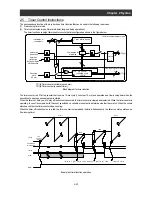Chapter 2 Syntax
2-35
SET-Freq
Variable name
Range of values
Default
Unit
Data size
Attribute
Output frequency setting
0 to 40000
0
0.01 Hz
Unsigned
1-word data
Readable
and writable
- Explanation
This variable can be used to read and write the frequency specified by the output frequency setting (F001) in the inverter. (See
Note 1 and 2.) The setting of this variable corresponds to inverter parameter “F001”. The data written to this variable is not
stored in the inverter's EEPROM. This variable will restore the initial setting when the inverter power is turned off. When the
inverter receives an operation command (FW = 1 or RV = 1), it accelerates the motor up to the frequency that was set last.
Note 1 : To reflect the frequency written in this variable as the set frequency, you must change the setting of
frequency source setting (A001) to “07” (PRG).
Note 2 : This variable can be read regardless of the setting of “A001”. The currently applied set frequency is read
from this variable.
- Sample program :
Program to alternately repeat forward rotation of the motor at 60 Hz and reverse rotation at 10 Hz
(Code area [Code Window])
Label
Mnemonic
parameter1
parameter2
parameter3
parameter4
parameter5
㩷
㩷
entry
㩷
㩷
㩷
㩷
㩷
㩷
LOOP SET-Freq=
㩷
㩷
6000
㩷
㩷
: Set the output frequency to 60 Hz.
㩷
FW= 1
㩷
㩷
㩷
: Start forward rotation of the motor.
㩷
wait FA1
=
1
㩷
㩷
: Wait until the output frequency reaches
the set frequency.
㩷
wait 10.00
㩷
㩷
㩷
㩷
: Operate the motor for 10 seconds.
㩷
FW= 0
㩷
㩷
㩷
: Decelerate and stop the motor.
㩷
wait RUN
= 0
㩷
㩷
: Wait until the motor stops.
㩷
SET-Freq=
㩷
㩷
1000
㩷
㩷
: Change the set frequency to 10 Hz.
㩷
RV= 1
㩷
㩷
㩷
: Start reverse rotation of the motor.
㩷
wait FA1
=
1
㩷
㩷
: Wait until the output frequency reaches
the set frequency.
㩷
wait 10.00
㩷
㩷
㩷
㩷
: Operate the motor for 10 seconds.
㩷
RV= 0
㩷
㩷
㩷
: Decelerate and stop the motor.
㩷
wait RUN
= 0
㩷
㩷
: Wait until the motor stops.
㩷
goto LOOP
㩷
㩷
㩷
㩷
㩷
㩷
end
㩷
㩷
㩷
㩷
㩷
㩷
(Parameter)
A001 = 07
Содержание NT2021XA
Страница 4: ... Safety Instructions ...
Страница 8: ... Contents ...
Страница 10: ...Chapter 1 Outline of EzSQ ...
Страница 14: ...1 4 Chapter 1 Outline of EzSQ ...
Страница 16: ...Chapter 2 Syntax ...
Страница 68: ...2 52 Chapter 2 Syntax ...
Страница 70: ...Chapter 3 Interface with the Inverter ...
Страница 80: ...3 10 Chapter 3 Interface with the Inverter ...
Страница 82: ...Chapter 4 Errors and Troubleshooting ...