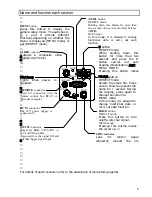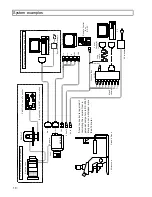Menu Screen Operation
1. Menu Structure
For settings in the camera, the MAIN and SPECIAL menus are available.
1-1 MAIN Menu Structure
Press the MENU button and MAIN MENU appears on the screen to indicate the main
menu mode. Again press the MENU button to extinguish the menu and enter the
direct mode. There are a main function setup menu and three sub-menus, which are
arranged hierarchically as shown below. On the MAIN menu, bring the cursor to SUB
MENU 1, SUB MENU 2 or ALC and press the R button, and the desired subsidiary
menu will come up. To return to the MAIN MENU from the SUB menu 1, SUB menu
2 or ALC, bring the cursor to the top line (title line of SUB MENU 1, SUB MENU 2
or
ALC) and press the L button.
On each menu screen, bring the cursor to any desired item using the U or D button.
For mode change/data setting, use the L or R button.
䂓㪤㪘㪠㪥㩷㪤㪜㪥㪬
䇭
䇭㪚㪘㪤㪜㪩㪘㩷㪤㪦㪛㪜㩷㩷㪑㩷㪤㪘㪥㪬㪘㪣
䇭㪮㪟㪠㪫㪜㩷㪙㪘㪣㪘㪥㪚㪜㪑㩷㪧㪩㪜㪪㪜㪫㩷㪊㪉㪇㪇㪢
䇭㪘㪞㪚㩷㩷㩷㩷㩷㩷㩷㩷㩷㩷㩷㩷㩷㩷㩷㩷㩷㩷㩷㪑㩷㪦㪝㪝
䇭㩷㪞㪘㪠㪥㩷㩷㩷㩷㩷㩷㩷㩷㩷㩷㩷㩷㩷㩷㩷㩷㩷㪑㩷㪇㪻㪙
䇭㪛㪫㪣㩷㩷㩷㩷㩷㩷㩷㩷㩷㩷㩷㩷㩷㩷㩷㩷㩷㩷㩷㩷㪑㩷㪣㪦㪮
䇭㩷㪭㪘㪩㪠㪘㪙㪣㪜㩷㩷㩷㩷㩷㩷㩷㩷㩷㪑㩷㪦㪝㪝
䇭㪪㪬㪙㩷㪤㪜㪥㪬㪈㩷㩷㩷㩷㩷㩷㩷㪑㩷㪄㪕
䇭㪪㪬㪙㩷㪤㪜㪥㪬㪉㩷㩷㩷㩷㩷㩷㩷㪑㩷㪄㪕
䇭㪘㪣㪚㩷㩷㩷㩷㩷㩷㩷㩷㩷㩷㩷㩷㩷㩷㩷㩷㩷㩷㩷㪑㩷㪄㪕
䇭㪝㪠㪣㪜㩷㪪㪜㪣㪜㪚㪫㩷㩷㪑㪝㪠㪣㪜㪄㪈
䇭
䂓㪪㪬㪙㩷㪤㪜㪥㪬㪈
䇭
䇭㪤㪅㩷㪙㪣㪘㪚㪢㩷㩷㩷㩷㩷㩷㩷㩷㩷㩷㪑㩷㪇
䇭㪪㪟㪬㪫㪫㪜㪩㩷㩷㩷㩷㩷㩷㩷㩷㩷㩷㩷㪑㩷㪭㪘㪩㪠㪘㪙㪣㪜
䇭㩷㪭㪘㪩㪠㪘㪙㪣㪜㩷㩷㩷㩷㩷㩷㩷㩷㩷㪑㩷㪈㪆㪍㪇㪅㪊㪏
䇭㪚㪚㪛㩷㪤㪦㪛㪜㩷㩷㩷㩷㩷㩷㩷㩷㩷㪑㩷㪝㪣㪛
䇭㪛㪠㪞㪠㪫㪘㪣㩷㪞㪘㪠㪥㩷㩷㩷㩷㩷㪑㩷㪇㪻㪙
䇭㪛㪅㪥㪅㪩㩷㪤㪦㪛㪜㩷㩷㩷㩷㩷㩷㩷㩷㪑㩷㪦㪝㪝
㩷㩷㪘㪅㪮㪟㪫㩷㪪㪧㪜㪜㪛㩷㩷㩷㩷㩷㪑㩷㪪㪫㪘㪥㪛㪘㪩㪛
䇭㪚㪦㪤㪙㩷㪝㪠㪣㪫㪜㪩㩷㩷㩷㩷㩷㪑㩷㪦㪥
䇭㪝㪠㪣㪜㩷㪪㪜㪣㪜㪚㪫㩷㩷㩷㩷㩷㩷㪑㩷㪝㪠㪣㪜㪄㪈
䇭
䇭
䇭
䂓㪪㪬㪙㩷㪤㪜㪥㪬㪉
䇭
䇭㪛㪰㪥㪘㩷㪚㪟㪩㪦㪤㪘㩷㩷㩷㪑㩷㪦㪝㪝
䇭㪚㪟㪩㪦㪤㪘㩷㪞㪘㪠㪥㩷㩷㩷㩷㪑㩷㪇
㩷㩷㪤㪘㪪㪢㪠㪥㪞㩷㩷㩷㩷㩷㩷㩷㩷㩷㩷㩷㩷㪑㩷㪦㪥
䇭㪞㪘㪤㪤㪘㩷㩷㩷㩷㩷㩷㩷㩷㩷㩷㩷㩷㩷㩷㪑㩷㪦㪥
㩷㩷㪚㪦㪥㪫㪩㪘㪪㪫㩷㩷㩷㩷㩷㩷㩷㩷㩷㪑㩷㪦㪝㪝
䇭㪢㪥㪜㪜㩷㩷㩷㩷㩷㩷㩷㩷㩷㩷㩷㩷㩷㩷㩷㩷㩷㩷㪑㩷㪦㪥
䇭㪪㪟㪘㪛㪠㪥㪞㩷㪤㪦㪛㪜㩷㩷㪑㩷㪣㪬㪤㪠㪥㪘㪥㪚㪜
䇭㪘㪬㪫㪦㩷㪪㪟㪘㪛㪠㪥㪞㩷㩷㩷㪑
䇭㪘㪬㪫㪦㩷㪙㪣㪘㪚㪢㩷㩷㩷㩷㩷㩷㪑
䇭㪝㪠㪣㪜㩷㪪㪜㪣㪜㪚㪫㩷㩷㩷㩷㩷㩷㩷㪑㩷㪝㪠㪣㪜㪄㪈
䇭
䇭
䂓㪘㪣㪚
䇭
䇭㪧㪜㪘㪢㪆㪘㪭㪜㩷㩷㩷㩷㩷㩷㩷㩷㩷㪑㩷㪌㪇㪆㪌㪇
䇭㪦㪭㪜㪩㩷㪩㪠㪛㪜㩷㩷㩷㩷㩷㩷㩷㩷㩷㪑㩷㪇
䇭㪪㪧㪜㪜㪛㩷㩷㩷㩷㩷㩷㩷㩷㩷㩷㩷㩷㩷㩷㩷㩷㪑㩷㪪㪫㪘㪥㪛㪘㪩㪛
䇭㪘㪣㪚㩷㪞㪘㪫㪜㩷㩷㩷㩷㩷㩷㩷㩷㩷㩷㪑㩷㪦㪝㪝
䇭㪘㪣㪚㩷㪞㪘㪫㪜㩷㪪㪜㪣㩷㩷㩷㪑㩷㪧㪩㪜㪪㪜㪫㪈
䇭㪝㪠㪣㪜㩷㪪㪜㪣㪜㪚㪫㩷㩷㩷㩷㩷㩷㪑㩷㪝㪠㪣㪜㪄㪈
䇭
䇭
䇭
䇭
䇭
11