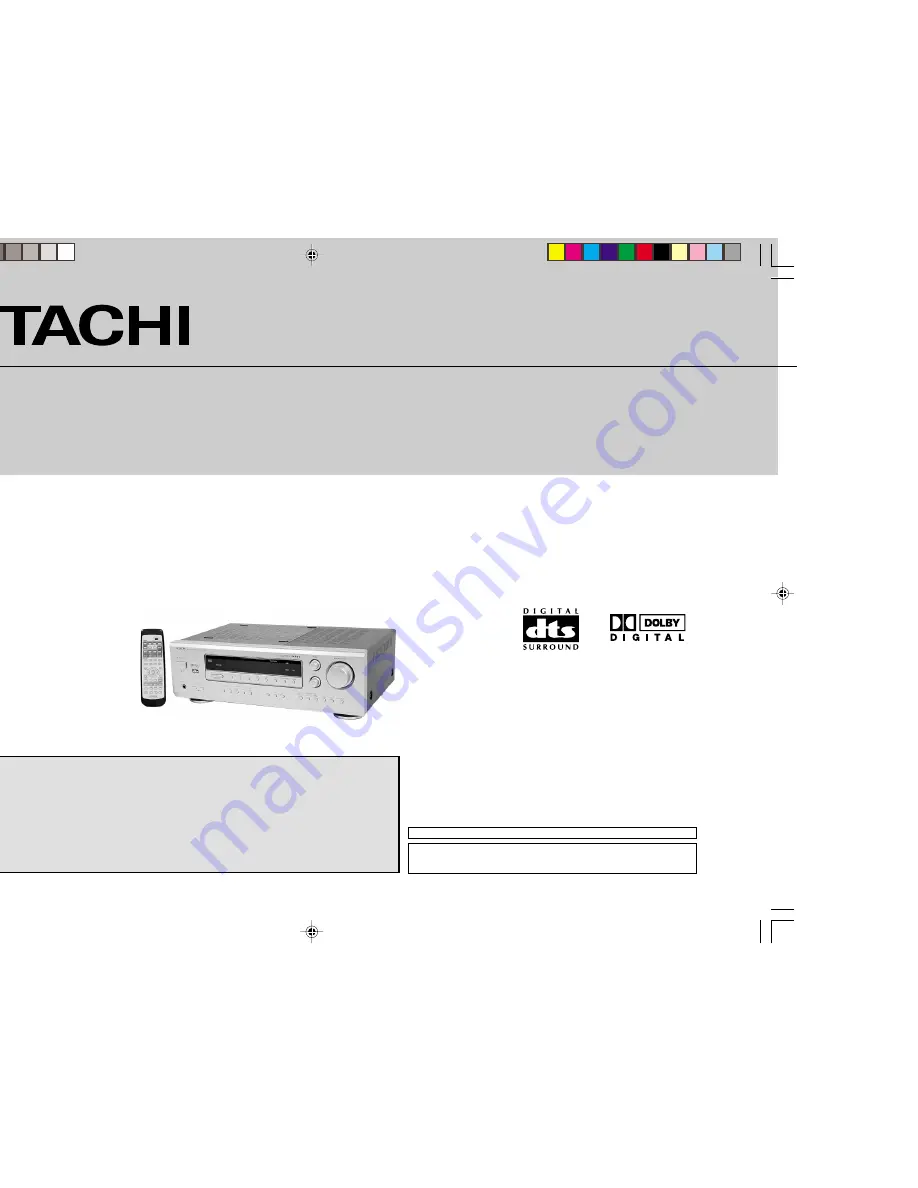
Before operating please read all these instructions thoroughly.
Bitle lesen Sie diese Bedienungsanleitung vor der Inbetriebnahme sorglälting durch.
Veuiltez lire ces instructions dans le detail avant de meltre l’appareil en fonction.
Antes de ponerio en funcionamiento lea la totalidad de estas instrucciones.
Prima dell’uso, leggere attentamente le seguenti istruzioni.
Lees deze gebruiksaanwijzing aandachtig door alvorens dit toestel in gebruik te nemen.
Läs dessa anvïsningar noga, innan du borjar att använda apparaten.
Læs venligst instruktioneme igennem, før De tager apparatet i brug.
AV SURROUND RECEIVER
HTA-DD3E/EBS/W/WUN/WAU
Instruction Manual
Manufactured under license from Dolby Laboratories.
“Dolby” , “Pro Logic” and the double D symbol are trademarks of Dolby Laboratories.
Confidential Unpublished Works. © 1992-1997 Dolby Laboratories, Inc. All rights reserved.
“DTS” and “DTS Digital Surround” are trademarks of Digital Theater Systems. Inc.
*1_Front Cover HTA-DD3E
7/29/02, 3:40 PM
1
















