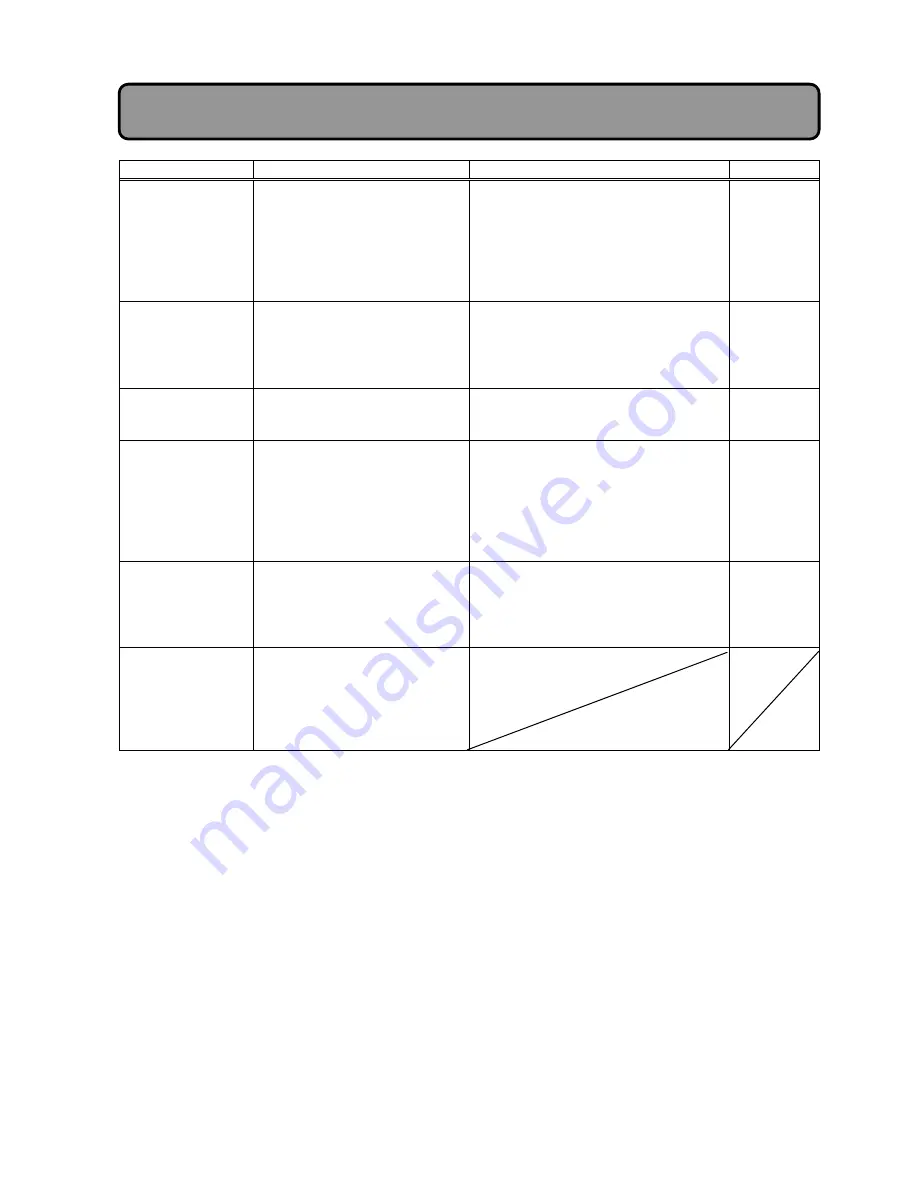
!7#
#
#
#
Symptom
Probable cause
Check to see
Page
Image is dark.
!"
Adjustment is incomplete.
!"
The lamp is nearly dead.
!"
Check the following adjustments:
"#
PICTURE (Brightness)
"#
CLAMP POS (Clamp position)
!"
Verify lamp operation hours, using
the procedure on p.21.
!"
P18
8
P19
!"
P23
!"
P21
Black portion of
image floats white
or green.
!"
Adjustment is incomplete.
!"
Check the following adjustments:
"#
BLACK LEVEL (Brightness: Basic
adjustment)
"#
CLAMP POS(Clamp position : Basic
adjustment)
!"
P18
8
P19
Vertical stripes are
seen in image
!"
Adjustment is incomplete.
!"
Check the following adjustment:
"#
CLAMP POS (Clamp position: Basic
adjustment)
!"
P19
Image is blurred
!"
This does not indicate a fault.
!"
It becomes clear image after 30
minutes since power on.
If image is not back to normal, check
the following adjustment:
"#
SAMPLE CLOCK
"#
SAMPLE PHASE
!"
P18
!"
P22
When a still image
remains displayed,
an
after-image
occurs.
!"
This does not indicate a fault.
!"
Anytime the same image is
displayed for several dozen
hours, an after-image may
occur.
!"
Display another image: Normal
display will be restored.
There are black
spots
(which do not light)
or bright spots
(which remain light)
on screen.
!"
This does not indicate a fault:
Some black spots and bright
spots may occur, which are
peculiar to liquid crystal panel.
May be Failure of Projector?
!






































