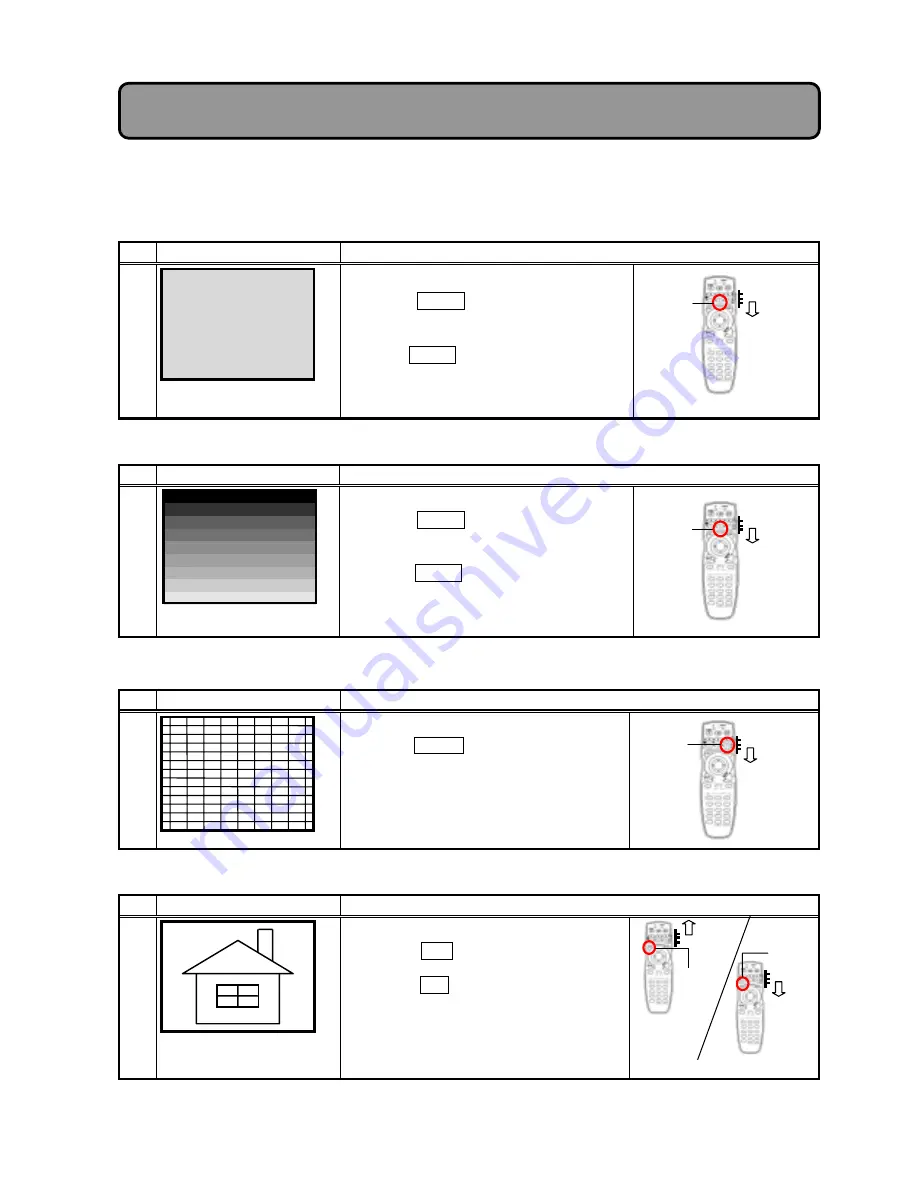
!,#
Switching to Internal Signal Image
#
Perform switching between external video signal and projector internal test signal.
&-
Operational procedure (Displaying entire white image)
#
Step
Display
Details of operation
&
Entire white image
Set the remote control to “SERVICE” mode.
%
Press the WHITE key on the remote control.
.
The entire white image will appear on the
screen.
.
Pressing WHITE key on the remote control
will vary the brightness as follows.
255
/
240
/
204
/
165
/
127
/
72
/
48
/
0
# # # # #
(
/
Grayscale
)
/
255
…
# #
#
'-
Operational procedure (Displaying grayscale image)
Step
Display
Details of operation
&
Grayscale image
Set the remote control to “SERVICE” mode
%
Press the WHITE key on the remote control.
%
The entire white image will appear on the
screen.
%
Pressing WHITE key on the remote control
will vary the brightness as follows.
(255
/
240
/
204
/
165
/
127
/
72
/
48
/
0)
/
Grayscale(
/
255…)
#
(-
Operational procedure (Displaying crosshatch image)
#
Step
Display
Details of operation
&
Crosshatch
Set the remote control to “SERVICE” mode
%
Press the HATCH key on the remote control
will display
%
The crosshatch image will appear on the
screen.
#
0-
Operational procedure (Displaying external image)
Step
Display
Details of operation
&
External image
(In case of “USER” mode)
%
Press the RGB key on the remote control.
(In case of “SERVICE” mode)
%
Press the EXT key on the remote control.
The external image will appear on the
screen.
Basic Operation
!
WHITE
Key
SERVICE
Mode
WHITE
Key
#
SERVICE
Mode
WHITE
Key
#
SERVICE
Mode
RGB
Key
USER
Mode
EXT
Key
SERVICE
Mode
















































