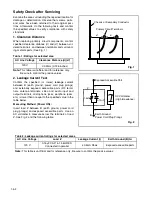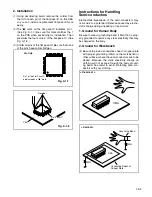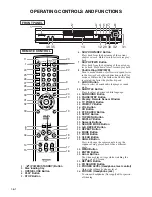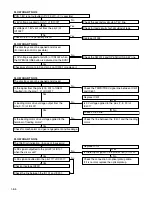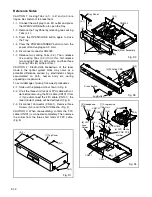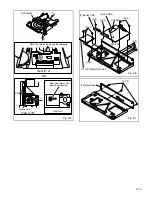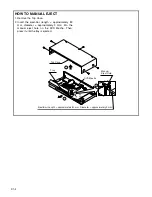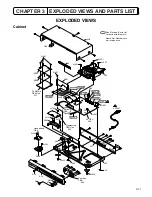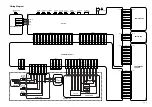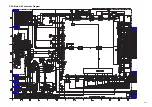1-8-6
FLOW CHART NO.17
The [No Disc] indication. (In case focus servo does not function.)
FLOW CHART NO.18
The [No Disc] indication. (When the laser beam does not light.)
FLOW CHART NO.19
Both picture and sound do not operate normally.
Set the disc on the disc tray.
Is it possible to hold normally the disc with the
check?
Is the level of RF signal which is outputted from
pin(35) of IC101, normal?
Replace the main PWB unit.
Check the video amplifier unit and the audio amplifier unit. (IC1402, IC1201)
Check the line between the pins(2,4) of IC101 and
the base of Q101 through Q102.
Check the A 5V line.
Check the line between the Q101, Q102 and
pickup terminal.
Check the loading switch.
Check for contamination of objective lens of
optical pickup.
Replace the optical pickup unit.
Is the Q101 and Q102(LD POWER ON) drive
signal(LDCOI and LDCOZ) outputted to the
pins(2,4) of IC101. (Checking of symptom.)
Is 5V voltage applied to the emitter of Q101 and
Q102.
Is the 5V voltage supplied to the pin(12)(DVD) and
pin(20)(CD) of pickup terminal?
Check the connection of optical pickup cable
If it is normal, replace the optical pickup.
Is the focus control signal outputted to the pin(115)
of IC201?
Is the focus control signal from the pin(115) of
IC201 inputted into the pin(6) of IC401.
Is the focus control drive voltage outputted from
the pins(11, 12) of IC401.
Is the focus control drive voltage applied to the
terminal of focus actuator?
Check the connection of optical pickup cable.
If it is normal, replace the optical pickup.
Check the periphery circuit of pins(57, 78, 88, 99,
109, 116, 125, 143, 156, 162) of IC201 and power
source. If it is normal, replace IC201.
Check the focus control signal (DA0) line between
the IC201 and IC401.
Check EV 9V line.
Is 8V voltage applied to the pins(7, 8, 20) of IC401.
Replace IC401.
Check the line between the IC401 and the focus
actuator.
Yes
Yes
Yes
Yes
Yes
Yes
Yes
Yes
Yes
Yes
Yes
Yes
No
No
No
No
No
No
No
No
No
No
No
Содержание DV-P725U
Страница 35: ...4 1 4 DVD Main 1 4 Schematic Diagram ...
Страница 36: ...4 1 5 DVD Main 2 4 Schematic Diagram ...
Страница 37: ...4 1 6 DVD Main 3 4 Schematic Diagram ...
Страница 38: ...4 1 7 DVD Main 4 4 Schematic Diagram ...
Страница 40: ...4 1 9 AV 2 3 Headphone Schematic Diagram ...
Страница 43: ...4 1 12 Progressive Schematic Diagram ...
Страница 44: ...4 1 13 Function CBA Top View Function CBA Bottom View Headphone CBA Top View Headphone CBA Bottom View ...
Страница 57: ...DV P725U DV P725U DV P725U No 9205E TK Digital Media Division Tokai ...