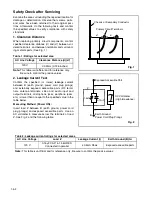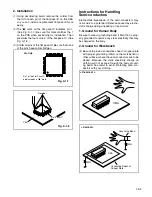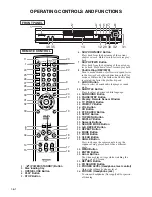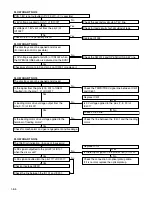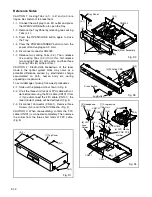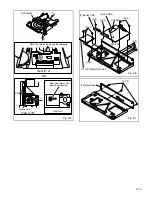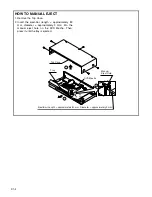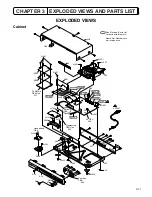1-7-1
FIRMWARE RENEWAL MODE
HOW TO UPDATE THE FIRMWARE
VERSION
1. Turn the power on and remove the disc on the tray.
2. To put the DVD player into version up mode, press
[9], [8], [7], [6], and [SEARCH MODE] buttons on
the remote control unit in that order. The tray will
open automatically.
Fig. a appears on the screen and Fig. b appears on
the VFD.
The DVD player can also enter the version up
mode with the tray open. In this case, Fig. a will be
shown on the screen while the tray is open.
3. Load the disc for version up. (For closing the tray,
only the "OPEN/CLOSE" button is available.)
4. The DVD player enters the F/W version up mode
automatically. Fig. c appears on the screen and
Fig. d appears on the VFD.
The appearance shown in (*2) of Fig. c is described as
follows:
5. After programming is finished, the tray opens auto-
matically. Fig. e appears on the screen and the
checksum in (*3) of Fig. e appears on the VFD.
(Fig. f)
At this time, no buttons are available.
6. For tray opening, plug the AC cord into the AC out-
let.
7. Turn the power on by pressing the power button
and the tray will close.
HOW TO VERIFY THE FIRMWARE
VERSION
1. After making sure that no disc is in unit, turn the
power on.
2. Press [1], [2], [3], [4], and [DISPLAY] buttons on
the remote control unit in that order. The B/E ver-
sion appears on the VFD, and the F/E and B/E ver-
sions appear on TV screen.
BE F/W VERSION UP MODE
PLEASE INSERT A DISC
FOR BE F/W VERSION UP.
EXIT:
POWER
Fig. a Version Up Mode Screen
Fig. b VFD in Version Up Mode
BE F/W VERSION UP MODE
VERSION:********
Reading...(*2)
Fig. c Programming Mode Screen
Fig. d VFD in Programming Mode (Example)
Appearance
No.
State
Reading...
Sending files into the memory
Erasing...
Erasing previous version data
Programming...
1
2
3
Writing new version data
BE F/W VERSION UP MODE
VERSION: ********
COMPLETED SUM:7abc(*3)
Fig. e Completed Program Mode Screen
Fig. f VFD upon Finishing the Programing Mode (Example)
Содержание DV-P725U
Страница 35: ...4 1 4 DVD Main 1 4 Schematic Diagram ...
Страница 36: ...4 1 5 DVD Main 2 4 Schematic Diagram ...
Страница 37: ...4 1 6 DVD Main 3 4 Schematic Diagram ...
Страница 38: ...4 1 7 DVD Main 4 4 Schematic Diagram ...
Страница 40: ...4 1 9 AV 2 3 Headphone Schematic Diagram ...
Страница 43: ...4 1 12 Progressive Schematic Diagram ...
Страница 44: ...4 1 13 Function CBA Top View Function CBA Bottom View Headphone CBA Top View Headphone CBA Bottom View ...
Страница 57: ...DV P725U DV P725U DV P725U No 9205E TK Digital Media Division Tokai ...