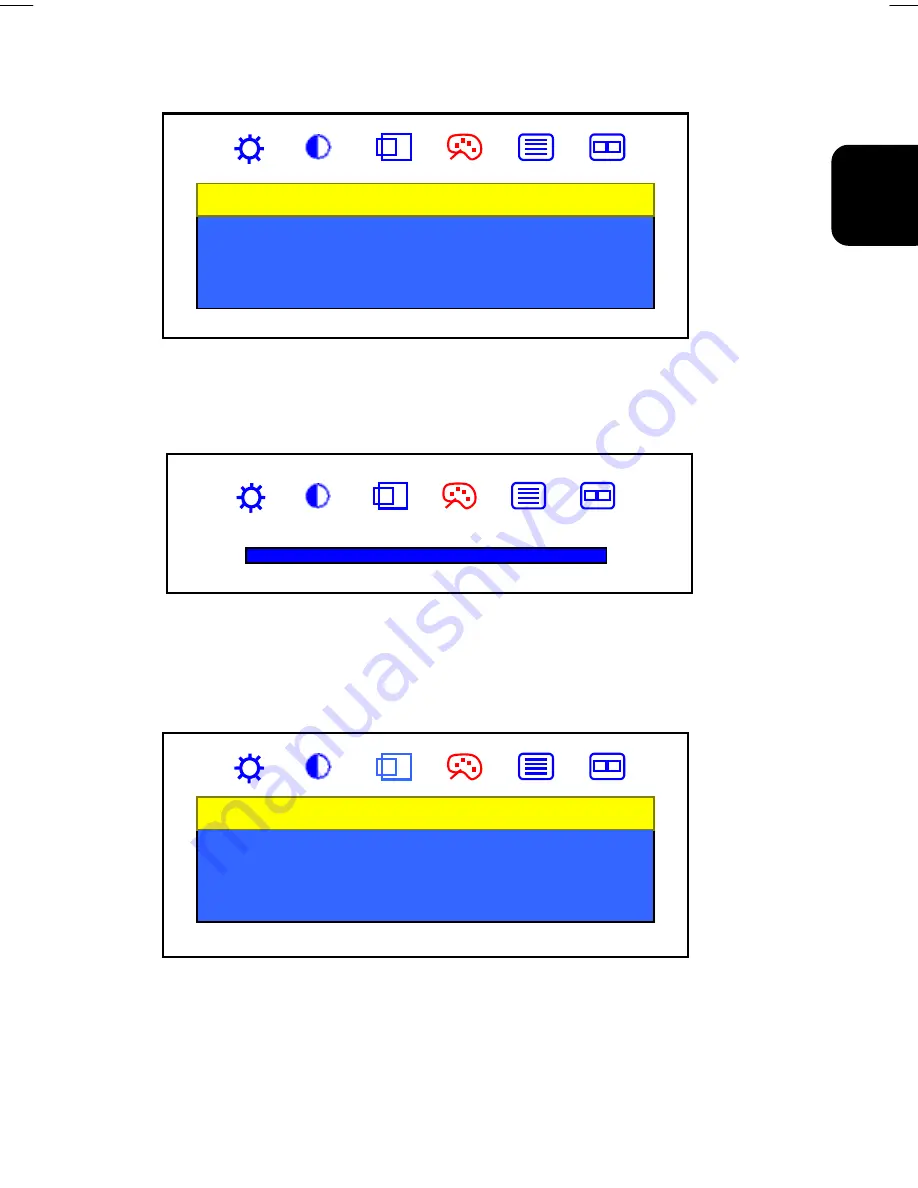
25
01-2)E2 英(2)(5030032724)-7.25.doc 2002/7/26 下午 03:22
ENGLISH
3. RGB Adjust
: Pushing ‘SELECT’ key will bring up another submenu as below:
Push ‘
Right
’ and ‘
Left
’ key to select item in this submenu. And the item selected
will turn
red
.
(a) Red
: When ‘
Red
’ is selected, push ‘
Right
’ and ‘
Left
’ key to adjust the Red Level.
Push ‘SELECT’ key will back to the ‘
Color
’ submenu.
Red
-
+
100
(b) Green
: When ‘
Green
’ is selected, push ‘
Right
’ and ‘
Left
’ key to adjust the Green
Level. Push ‘SELECT’ key will back to the ‘
Color
’ submenu.
(c) Blue
: When ‘
Blue
’ is selected, push ‘
Right
’ and ‘
Left
’ key to adjust the Blue
Level. Push ‘SELECT’ key will back to the ‘
Color
’ submenu.
4. Black Level Adjust
: Pushing select key will bring up another submenu as below:
Push ‘
Right
’ and ‘
Left
’ key to select item in this submenu. And the item selected will
turn
red
.
(a) Red
: When ‘
Red
’ is selected, push ‘
Right
’ and ‘
Left
’ key to adjust the Red Black
Level. Push ‘SELECT’ key will back to the ‘
Color
’ submenu.
RGB Adjust
Exit
Red
Green
Blue
Black Level Adjust
Exit
Red
Green
Blue

























