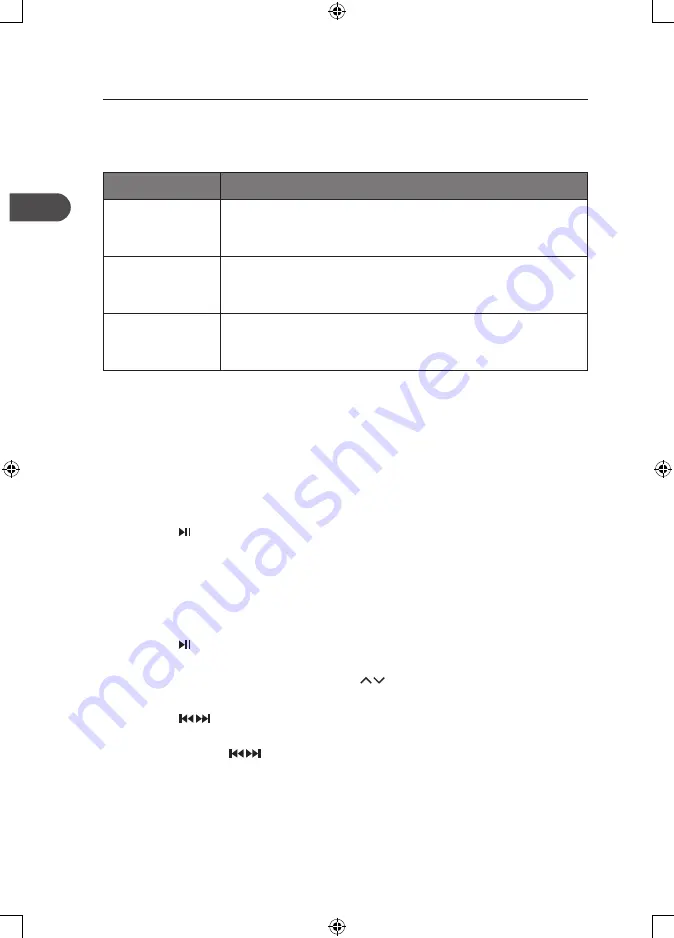
GB
32
iPod/iPhone/iPad* Operation
Using the iPod/iPhone/iPad dock you can use the unit to play music files stored on your
iPod/iPhone/iPad.
This unit can support the following iPod/iPhone/iPad models.
Type
Support Model
iPhone
(with 30-pin dock
connectors)
• iPhone
• iPhone 3G/3GS
• iPhone 4/4S
iPod
(with 30-pin dock
connectors)
• iPod touch 1
st
/2
nd
/3
rd
/4
th
Generation
• iPod nano 1
st
/2
nd
/3
rd
/4
th
/5
th
/6
th
Generation
iPad*
(with 30-pin dock
connectors)
• iPad*
• iPad 2*
• iPad 3
rd
Generation*
Inserting the iPhone/iPod and Selecting iPhone/iPod Mode
Turn the FUNCTION dial on the unit or press the DOCK button on the remote control to
select DOCK mode.
1. Connect the iPhone docking to the DOCK socket at the rear of the unit.
2. Insert your iPod/iPhone/iPad into the iPod/iPhone/iPad dock.
3. If the iPod/iPhone/iPad is connected, the display will show iPOD, it will take around 5
seconds for the unit to identify the iPod/iPhone/iPad.
4. Press the button on the unit or the remote control to playback the current track.
5. Select your desired music, or videos, etc., and play the connected iPod/iPhone/iPad as
usual.
iPod/iPhone/iPad* Playback
You can use either the iPod/iPhone/iPad or the remote control.
•
Press the button on the unit or the remote control to start / pause / resume
playback.
•
Press the MENU button, and then press the
buttons to select the desired folder.
•
Press theENTER button on the remote control to select next music file.
•
Press the buttons on the unit or the remote control to perform previous/next
soundtrack.
•
Press and hold the buttons on the unit or the remote control to perform fast
forward/reverse playback. Release the button to resume normal playback.
* Using an iPad is NOT recommended because it may make the unit instable and result in damage to
property or to an individual.
AXM950E_IB_01GB_RC_130510_Michelle.indd 32
10/5/13 3:13 PM























