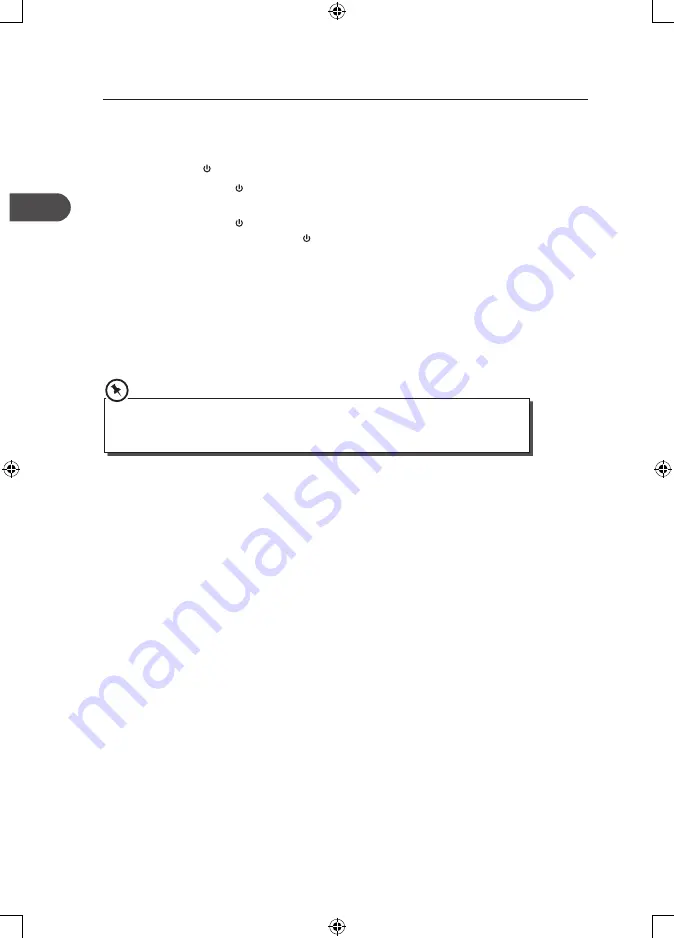
GB
20
General Operation
Powering ON/OFF
When you first connect the unit to the mains socket. The unit will be in STANDBY mode
and the STANDBY button will be red.
•
Press the STANDBY button on the unit or the remote control to switch the unit on.
The word “HELLO“ will show in the display.
•
Press the STANDBY button on the unit or the remote control to switch the unit back
to standby mode. The STANDBY button will light up red.
•
Disconnect the mains plug from the mains socket if you want to switch the unit off
completely.
Selecting Modes
Turn the FUNCTION dial on the unit to switch between USB, TUNER, DAB, DOCK, AUX, BT
and DISC modes. The selected mode will show on the display. Alternatively press the USB,
FM/DAB, DOCK/BT, AUX or DISC button on the remote control to select desired mode.
• If there is no signal under the USB, DOCK, AUX, Bluetooth and DISC mode, the unit will
automatically switch off within 15 minutes.
• Please turn the unit off completely to save energy when not in use.
Adjusting the Volume
•
Turn the / – dial on the unit or press the / – buttons on the
remote control to adjust the volume.
•
If you wish to turn the sound off, press the MUTE button on the remote control. Press
the MUTE button again or press the button on the remote control or turn
the / – dial clockwise to resume normal listening.
Adjusting the Sound Effect
Press the POP, JAZZ, ROCK, CLASSIC or FLAT buttons to select a desired music mode.
Adjusting the Bass
Press the BASS + / – buttons to select bass level.
Adjusting the Brightness
Press the DIM + / – buttons to select brightness level.
Time Display
•
During standby mode, press the CLOCK button to display the clock for 30 seconds.
•
While the unit is on, press the CLOCK button to display the clock for 3 sconds.
•
While in iPod mode, when iPhone/iPod is connected to dock, time will show on the
unit display automatically until iPhone/iPod removed.
AXM950E_IB_01GB_RC_130510_Michelle.indd 20
10/5/13 3:13 PM






























