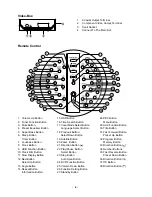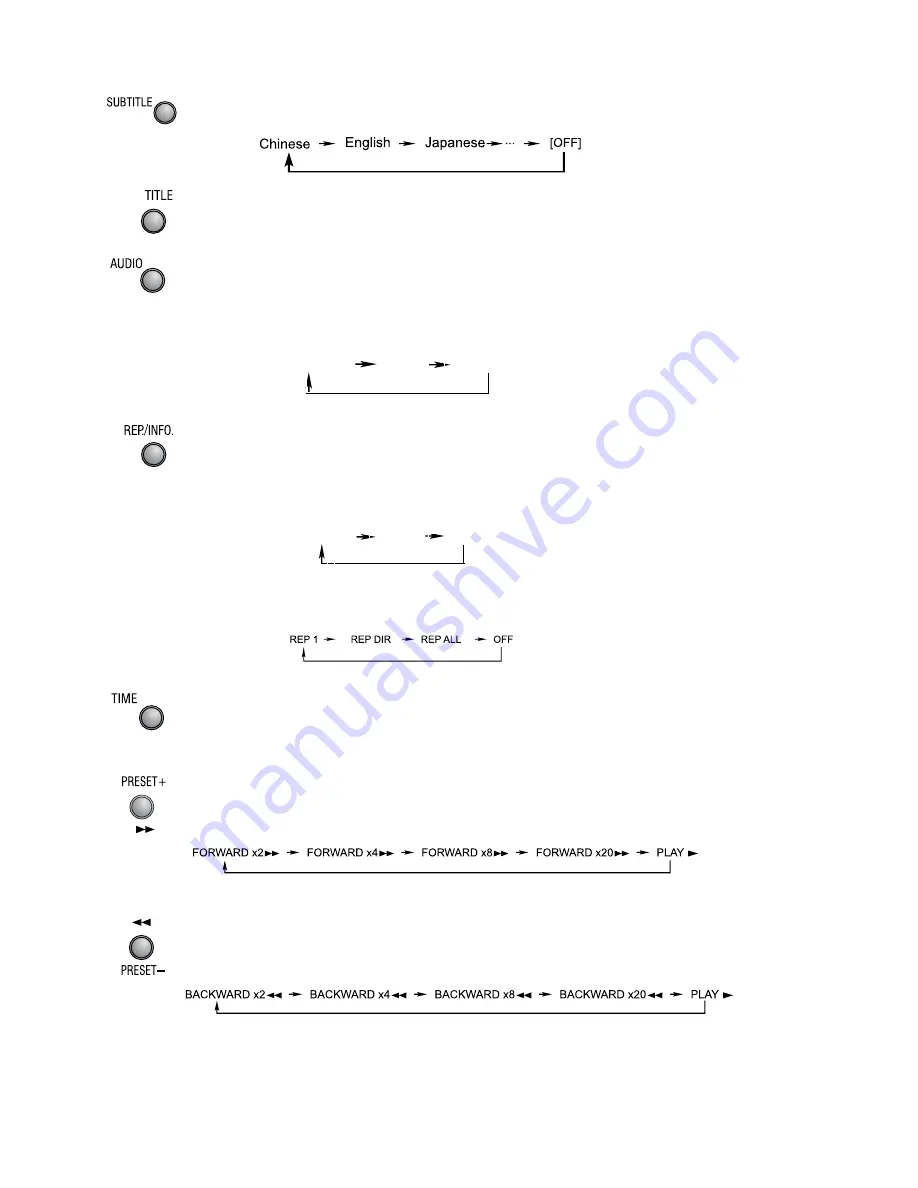
- 15 -
When you are playing the DVD disc which has been recorded with several subtitles, you
can repeatedly press the subtitle button to select one of subtitle to display on the TV screen.
In the disc normal playing mode, press the title button, this system will stop playing and
enter the display mode of title menu.
z
You can use channel function when playing a general disc. You can choose MONO
(Mono Left, Mono Right), “STEREO” or “Mix-Mono” audio output by pressing vocal mode
select button (
AUDIO
).
z
When playing a DVD disc recorded with several languages, you can repeatedly press
the language select button (
AUDIO
) to select one of language to play.
One title, one chapter, one track or all the disc repeat play can be set by pressing the repeat
button.
z
When playing a DVD disc, this function can be used to play a title, chapter or disc
repeatedly.
Press the repeat button to scroll through options:
z
When playing MP3 disc, this function can be used to play a track or folder repeatedly.
Press the repeat button to scroll through options:
You may directly enter a time, title or chapter number to search quickly on a disc. The unit
will play from this point.
Press the fast forward button(
C
) repeatedly to select one of the different speeds to fast
forward play or select normal speed play.
Note:
Press the
BF
button to resume normal playback.
Press the fast reverse button (
D
) repeatedly to select one of the different speeds to fast
backward play or select normal speed play.
Note:
Press the
BF
button to resume normal playback.
CHAPTER
TITLE
OFF
Audio1
Audio2
Audio3
Содержание AX-M138
Страница 1: ......