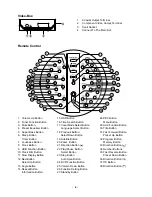- 12 -
Installation of Batteries in the Remote Control
1. Remove the battery compartment cover.
2. Insert two batteries (size AAA) correctly, so that the + and - polarities match the polarity diagrams in
the battery compartment.
*
About half a year of normal operation can be expected when using the general batteries.
*
When the batteries are exhausted, the commander can no longer operate the system. Replace both
batteries at the same time with new ones.
*
Don’t use an old battery with a new one.
*
Don’t use different types of batteries together.
*
When the unit is not used for a long period of time, remove the batteries to avoid damage caused by
battery leakage and corrosion.
Turning the Power On and Off
You can use all the functions on the panel of the unit or the remote control after turning the system power
on (called Standby Mode), the clock will display on the VFD.
Turning the System On
Press the standby button (STANDBY) to turn the system on from standby mode.
Caution:
When turning the system on, the system will continue in the mode it was in when it was turned
off last time.
Turning the System Off
Press the standby button (STANDBY) again to turn the system off (called Standby Mode), the clock will
display on the VFD.
Caution:
Be sure to unplug the power cord from the outlet when going away or the system is not in use
for an extended period of time.
Normal playing
Use the discs
In power on mode, press the DVD function button (
DVD
) to select DVD function.
Press the eject button on the unit to eject any disc already in order(with the printed side face
to you) .Then insert the disc to play.The unit will read the disc and the disc type will display
on the TV screen then play it automatically.
When the DVD has loaded if a menu is diaplayed. Press the direction buttons ( , , , ) to
move the cursor to illuminate the desired item in the menu.
Press the confirmation button (
OK
) to enter menu you selected.
In stop mode, press the play/pause button to start playing the disc.
When playing disc, press the play/pause button to temporarily stop the playing, press the
button again, it will continue to play.
(You can also operate the key “play/pause” on the unit.)
Содержание AX-M138
Страница 1: ......