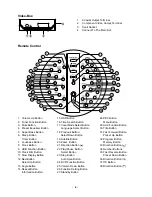- 10 -
Cautions:
Press the AUX function button once to select AUX function.
When you are connecting AUX audio terminals, please press this function button.
Connecting the Speakers
Connect the speaker cords between the terminals
as shown below.
Connect the cords with a silver line to the (+) (L) (R)
terminals and cords with a gold line to the (-) (G)
terminals.
Connection precautions
1. This unit has a high power output and wide
dynamic range. If speakers other than those
supplied are used, they must be chosen
according to speaker specification, or the
speakers may be damaged.
2. Before connecting or removing mains power,
please turn off the power on the unit and turn
the volume to minimum or it may damage the
speakers.
Connecting the Video-Box
Terminal board for Main Set
Note:
The video-box is an accessory. You can use it or not according to your need.
Terminal board for Video-Box
Connect the signal line between the terminal boards as shown below.
Содержание AX-M138
Страница 1: ......