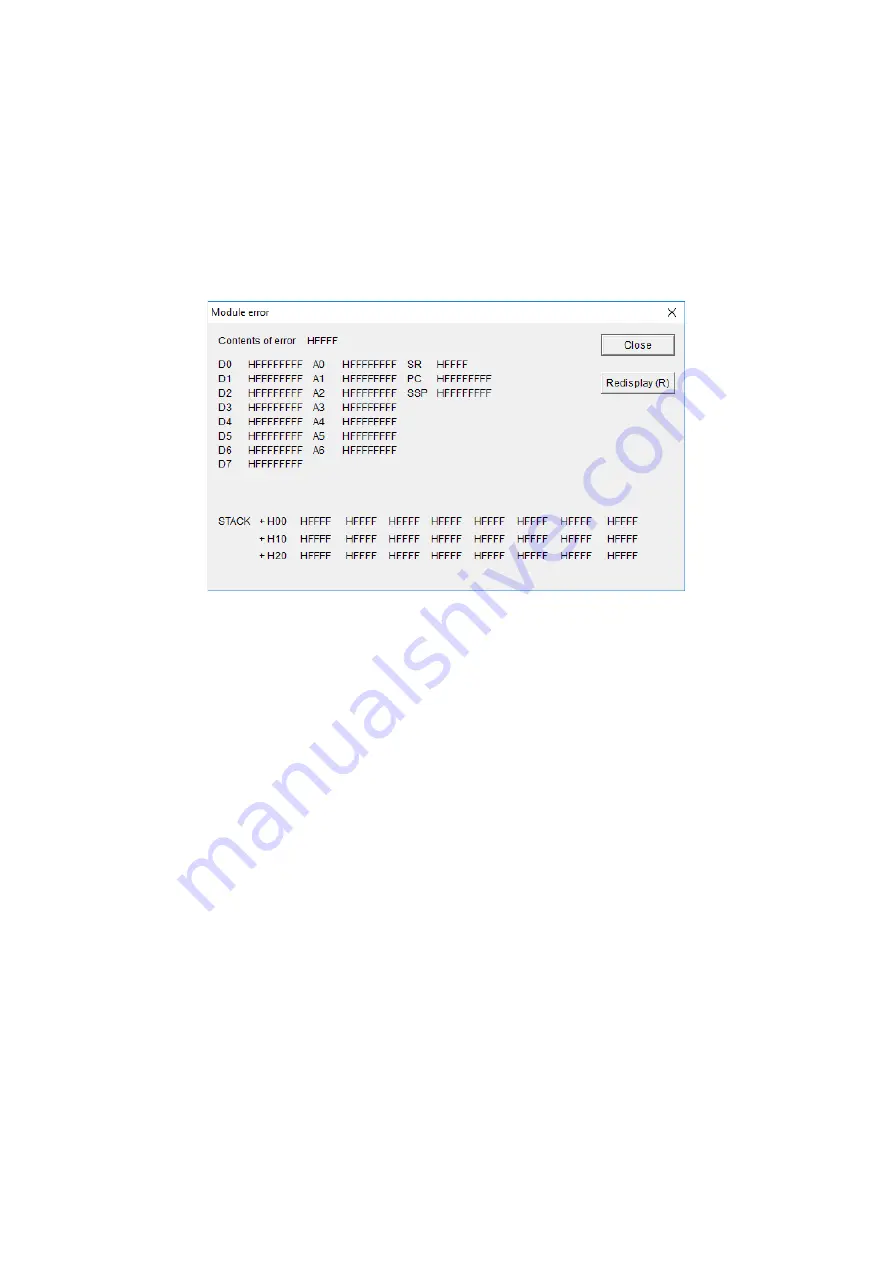
4. Operation
4-34
4.2.9 Module error
Function: Displays error information for the module.
Operation: The following describes the operation procedure.
(1) In the Error information window (Figure 4-28), click the
Module error
button. If the module is normal,
the message
The
module
is
normal
appears. If the module contains an error, the Module error
window (Figure 4-29) appears.
Figure 4-29 Module error window
(2) Click the
Redisplay
button to display the latest error information.
To close the Module error window, click the
Close
button.
Содержание 510VE
Страница 1: ...User s Manual Option J NET LQE540 E SEE 1 102 A ...
Страница 2: ...User s Manual Option J NET LQE540 E ...
Страница 15: ...S 12 Revision History Revision No History revision details Issue date Remarks A New edition Oct 2019 ...
Страница 27: ...This page is intentionally left blank ...
Страница 35: ...This page is intentionally left blank ...
Страница 73: ...This page is intentionally left blank ...
Страница 83: ...This page is intentionally left blank ...
Страница 91: ...This page is intentionally left blank ...






























