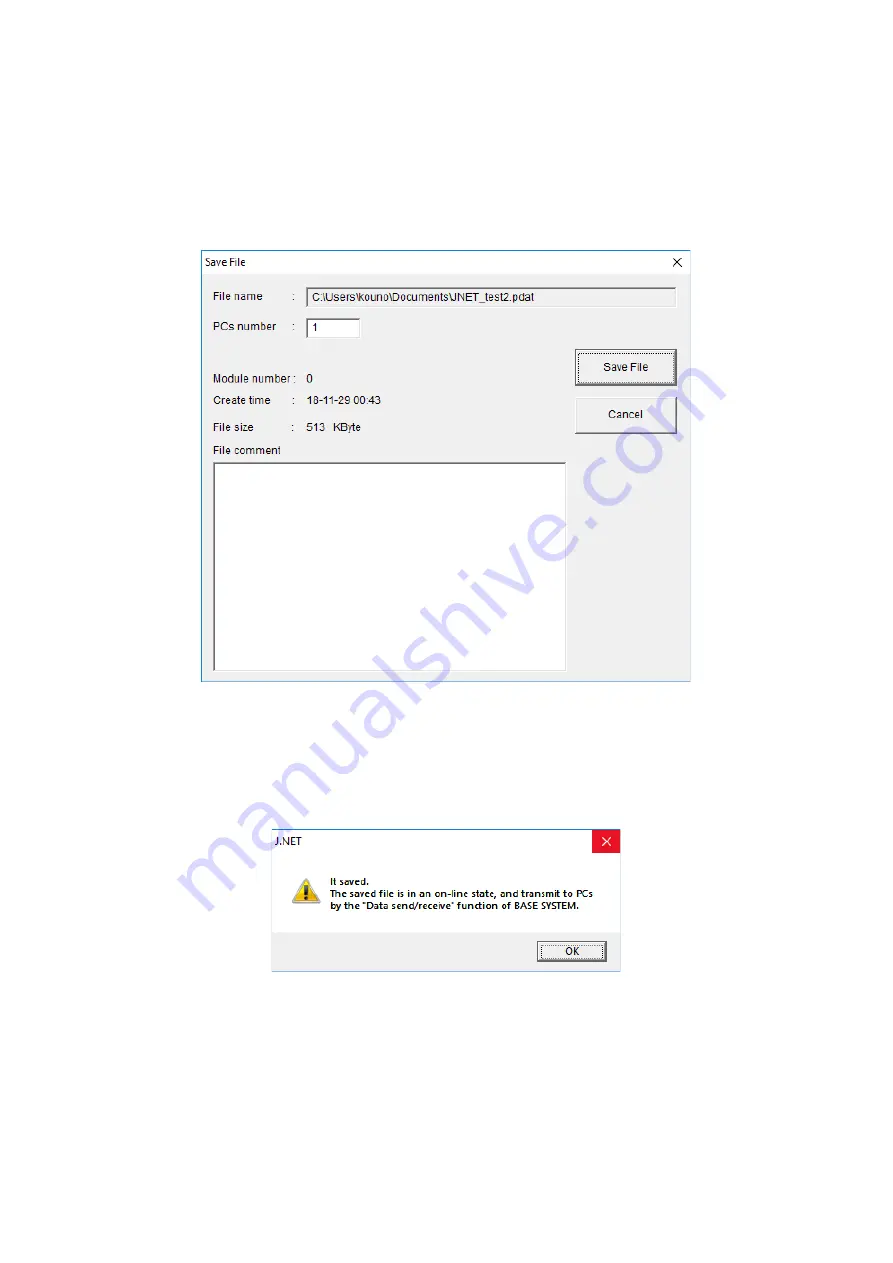
4. Operation
4-30
●
Offline writing (write to a file)
(1) In the Edit window (Figure 4-18) in offline mode, click the
Write
button.
The Save File window (Figure 4-25) appears.
You can change the
PCs number
and
File comment
settings. After checking the displayed
information, click the
Save File
button. To cancel the write operation, click the
Cancel
button.
Figure 4-25 Save File window
(2) Clicking the
Save File
button causes the file save completion message (Figure 4-26) to appear, and
the save operation is completed.
Figure 4-26 File save completion message
Содержание 510VE
Страница 1: ...User s Manual Option J NET LQE540 E SEE 1 102 A ...
Страница 2: ...User s Manual Option J NET LQE540 E ...
Страница 15: ...S 12 Revision History Revision No History revision details Issue date Remarks A New edition Oct 2019 ...
Страница 27: ...This page is intentionally left blank ...
Страница 35: ...This page is intentionally left blank ...
Страница 73: ...This page is intentionally left blank ...
Страница 83: ...This page is intentionally left blank ...
Страница 91: ...This page is intentionally left blank ...






























