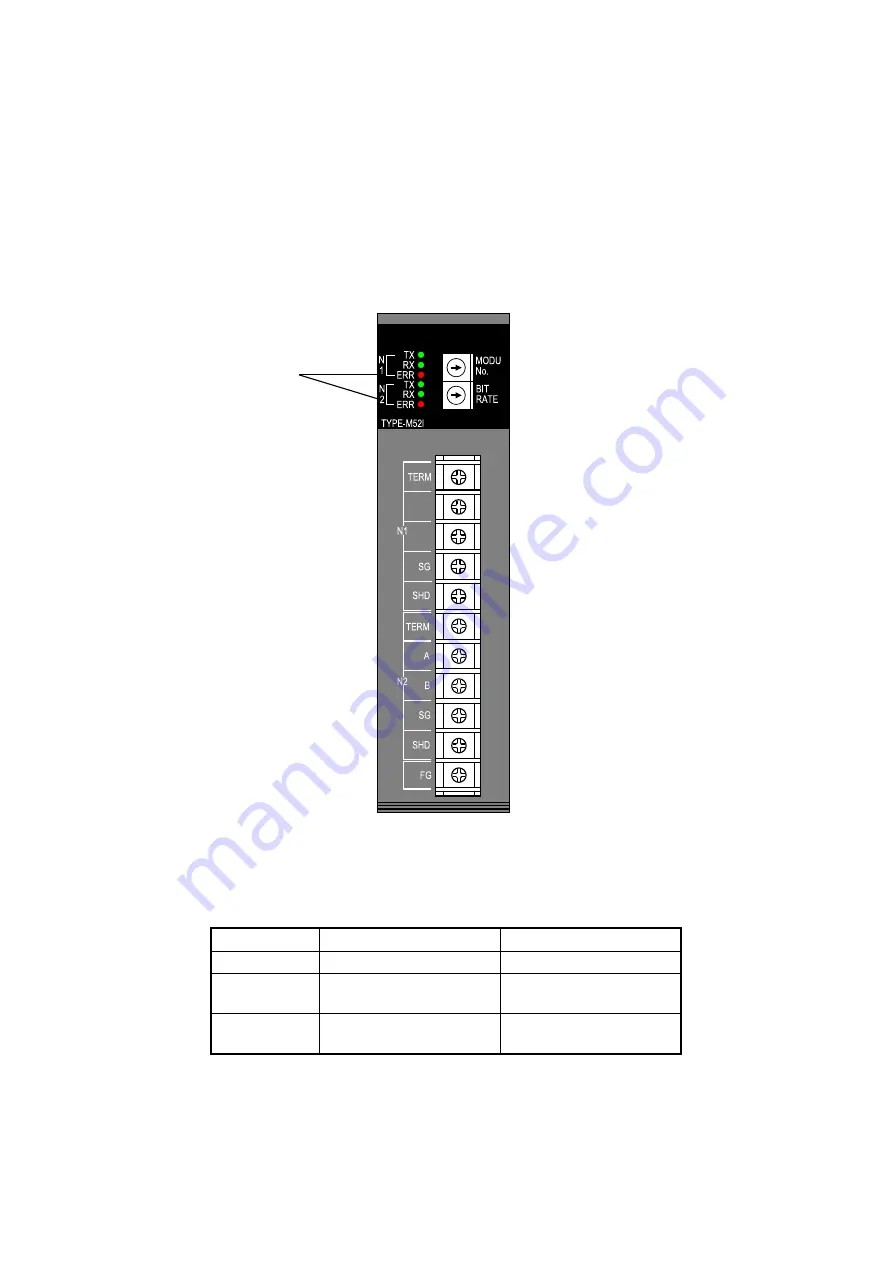
8. Test and Maintenance Diagnosis
8-6
8.4 Checking errors
If an error is detected during the Test and Maintenance operation, the ERR LED of the J.NET module turns on.
If the Test and Maintenance operation results in the ERR LED turning on, the J.NET module or the CPU
module might have failed. Replace the module if it has failed. The method of determining which module has
failed differs depending on the test item implemented. See Table 8-4. To check more details, connect the tool to
the CPU unit, and then check the address indicated in Table 8-5.
For details about the tool, see the
S10VE User's Manual General Description
(manual number SEE-1-001).
Figure 8-4 ERR LEDs of the J.NET module
Table 8-4 Location of problem for lighting ERR LED, and corrective actions
Test item
Possible problem location
Corrective action
T/M1 and T/M2 J.NET module error
Replace the J.NET module.
T/M3
J.NET module error
CPU module error
Replace the J.NET module.
Replace the CPU module.
T/M4
J.NET module error
Improper wiring
Replace the J.NET module.
Correct the wiring.
ERR LED
LQE540-E
J.NET
A
B
Содержание 510VE
Страница 1: ...User s Manual Option J NET LQE540 E SEE 1 102 A ...
Страница 2: ...User s Manual Option J NET LQE540 E ...
Страница 15: ...S 12 Revision History Revision No History revision details Issue date Remarks A New edition Oct 2019 ...
Страница 27: ...This page is intentionally left blank ...
Страница 35: ...This page is intentionally left blank ...
Страница 73: ...This page is intentionally left blank ...
Страница 83: ...This page is intentionally left blank ...
Страница 91: ...This page is intentionally left blank ...



































