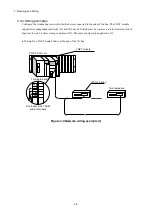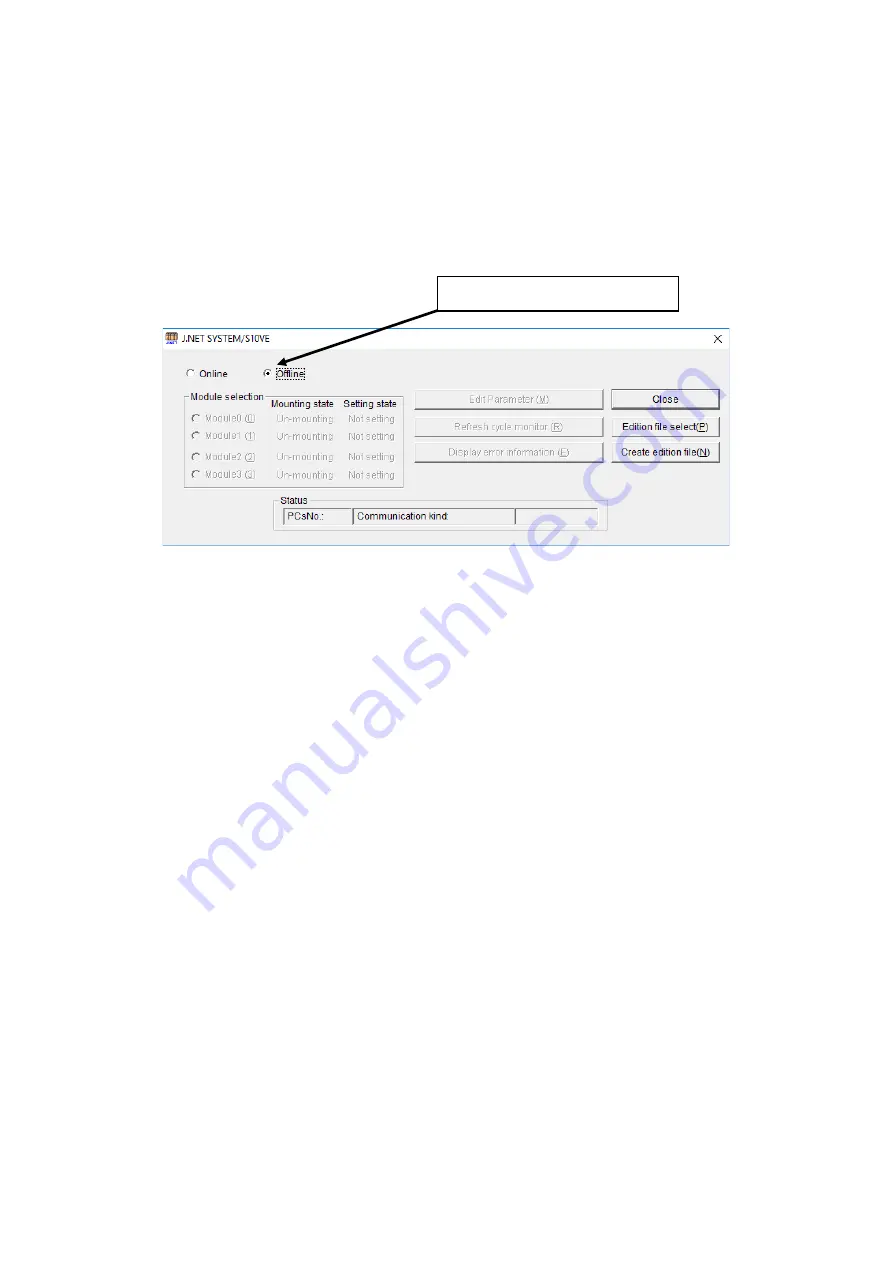
4. Operation
4-10
(5) Startup in offline state
In offline state, you can edit an existing configuration information file of a J.NET module or create a
new one even if there is no actual machine. Use such a configuration information file to send
configuration information through the data transmission/reception function of BASE SYSTEM/S10VE.
(a) In the main window (Figure 4-6), select the
Offline
radio button.
The
Change connection
button changes to the
Edition file select
button.
Figure 4-9 Main window ([Offline] radio button selected)
Click one of the following buttons:
Edition file select
:
Use this button to edit an existing configuration information file.
For details, see
4.1.7 Selecting an edition file
.
Create edition file
:
Use this button to create a new configuration information file.
For details, see
4.1.8 Creating an edition file
.
Select the
Offline
radio button.
Содержание 510VE
Страница 1: ...User s Manual Option J NET LQE540 E SEE 1 102 A ...
Страница 2: ...User s Manual Option J NET LQE540 E ...
Страница 15: ...S 12 Revision History Revision No History revision details Issue date Remarks A New edition Oct 2019 ...
Страница 27: ...This page is intentionally left blank ...
Страница 35: ...This page is intentionally left blank ...
Страница 73: ...This page is intentionally left blank ...
Страница 83: ...This page is intentionally left blank ...
Страница 91: ...This page is intentionally left blank ...