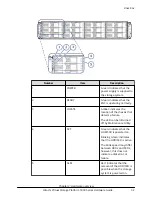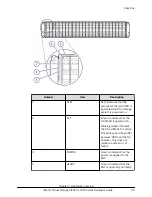Number
Item
Description
1
POWER
Green: Indicates that the
power is supplied to the
ENC.
2
LOCATE
Amber: A LED to specify the
chassis location on the rear
of the chassis.
The LED can be lit/turned
off by Maintenance Utility.
3
ALARM (REPLACE)
Red: Lights up when
replacement of the ENC is
possible.
4
PATH (IN side)
Green: Indicates that the IN
side is linked up.
5
PATH (OUT side)
Green: Indicates that the
OUT side is linked up.
6
Consol port
Not in use
Drive box
Chapter 2: Hardware overview
Hitachi Virtual Storage Platform 5000 Series Hardware Guide
33