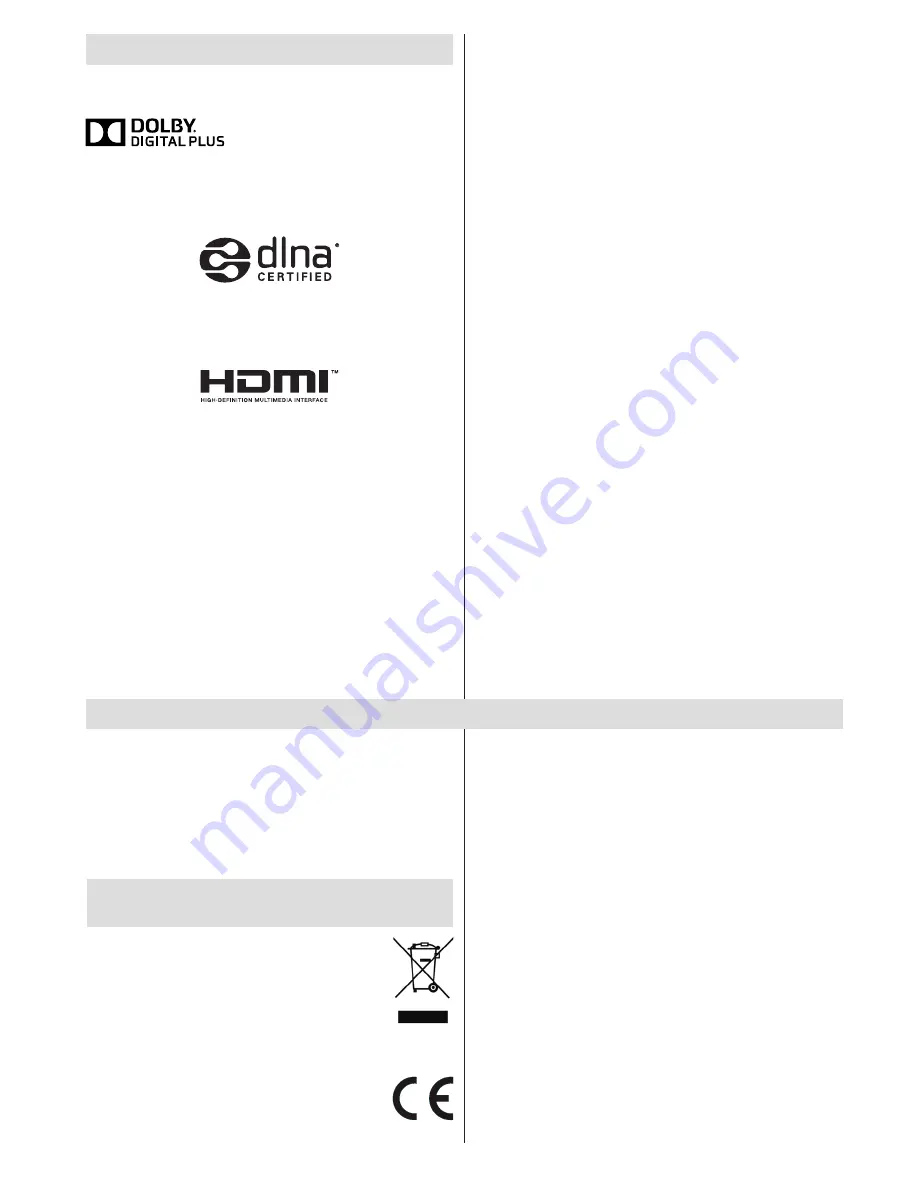
English
- 27 -
For any help concerning set up and use of your TV please call the Customer Helpline:
0345 604 0105
Licence Notifications
Manufactured under license from Dolby Laboratories.
TRADEMARK ACKNOWLEDGMENT
and the double-D symbol are
trademarks of Dolby Laboratories.
“DLNA
®
, the DLNA Logo and DLNA CERTIFIED
®
are
trademarks, service marks, or certification marks of
the Digital Living Network Alliance.”
“HDMI, the HDMI logo and High-Definition Multimedia
Interface are trademarks or registered trademarks of HDMI
Licensing LLC.”
Disposal information
Instructions for waste disposal:
Packaging and packaging aids are recyclable and should
principally be recycled. Packaging materials, such as foil
bag, must be kept away from children. Batteries, including
those which are heavy metal-free, should not be disposed
of with household waste. Please dispose of used battery in
an environment friendly manner. Find out about the legal
regulations which apply in your area.
• Don’t try to recharge batteries. Danger of explosion.
Replace batteries only with the same or equivalent type.
The above mark is in compliance with the Waste
Electrical and Electronic Equipment Directive
2012/19/EU (WEEE). The mark indicates the
requirement NOT to dispose the equipment
including any spent or discarded batteries as
unsorted municipal waste, but use the return
and collection systems available. If the batteries
or accumulators included with this equipment display the
chemical symbol Hg, Cd, or Pb, then it means that
the battery has a heavy metal content of more
than 0.0005% Mercury, or more than 0.002%
Cadmium or more than, 0.004% Lead.
Information for Users in European Union
Countries






























