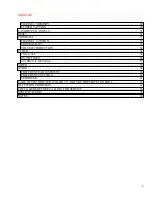SAFETY TIPS
8
NFPA No. 70-1975, provides information with respect to proper grounding of the mast and
supporting structure, grounding of the lead-in wire to an antenna discharge unit, size of grounding
conductors, location of antenna discharge unit, connection to grounding electrode, and requirements
for the grounding electrode.
Click to see antenna grounding diagram.
16-2
Note to CATV system installer:
(Only for the television set with CATV reception) This
reminder is provided to call the CATV system installer's attention to Article 820-40 of the NEC that
provides guidelines for proper grounding and, in particular, specifies that the cable ground shall be
connected to the grounding system of the building, as close to the point of cable entry as practical.
17 An outside antenna system should not be located in the vicinity of overhead power lines or other
electrical lights or power circuits, or where it can fall into such power lines or circuits. When
installing an outside antenna system, extreme care should be taken to keep from touching such
power lines or circuits as contact with them might be fatal.
18 For added protection for this television set during a lightning storm, or when it is left unattended
and unused for long periods of time, unplug it from the wall outlet and disconnect the antenna. This
will prevent damage due to lightning and power-line surges.
OPERATION OF YOUR SET
19 This television set should be operated only from the type of power source indicated on the
marking label. If you are not sure of the type of power supply at your home, consult your television
dealer or local power company. For television sets designed to operate from battery power, refer to
the operating instructions.
20 If the television set does not operate normally by following the operating instructions, unplug this
set television set from the wall outlet and refer servicing to qualified service personnel. Adjust only
those controls that are covered in the operating instructions as improper adjustment of other controls
may result in damage and will often require extensive work by a qualified technician to restore the
television set to normal operation.
Содержание 31CX4B, 31UX5B
Страница 24: ...CONNECTING EXTERNAL VIDEO SOURCES 24 ...
Страница 29: ...MULTI PAGE WINDOWS 29 MULTI PAGE WINDOWS Click to see Multi Page Windows of CLU 851GR ...
Страница 59: ...VIDEO 59 RESET When RESET is selected press ENTER to return video adjustments to factory preset conditions ...
Страница 68: ...NOTES 68 NOTES blank page ...
Страница 70: ...NOTES 70 ...