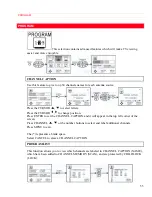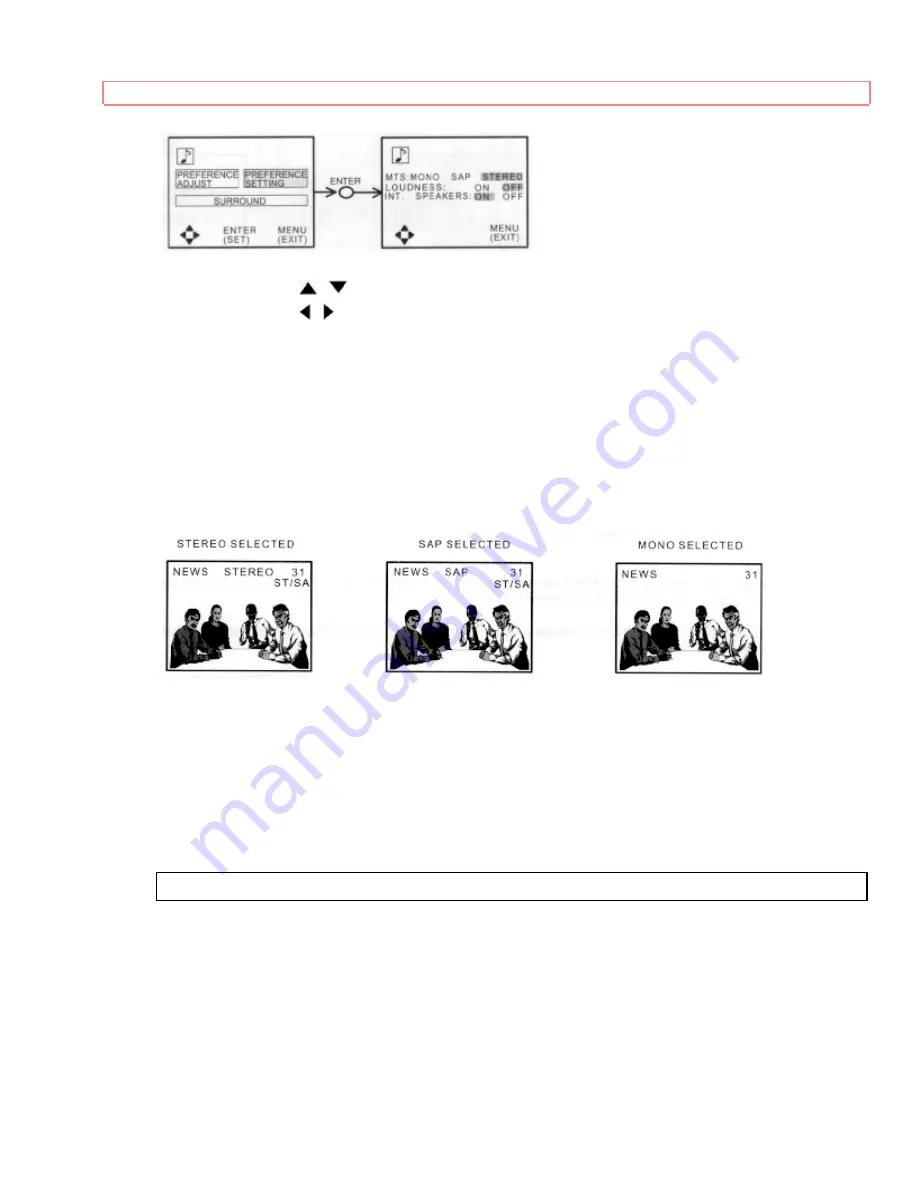
AUDIO
61
Use the CURSOR
,
to select a function. The function will be in magenta.
Use the CURSOR , to change function. Your choice will be in blue.
MTS MODE
(Multi-Channel Television Sound) will allow you to select STEREO (a stereo
broadcast), SAP (second audio program) which may be a secondary language, weather report,
etc. or MONO (monaural sound) used when receiving a weak stereo broadcast.
The sources received will be displayed below the channel number. The source you select will be
displayed to the left of the channel number. See example below for each selection when both
stereo and second audio are received (monaural is always received).
LOUDNESS
This function will improve the quality of both low and high frequency sounds when listening at
low volume levels.
INT. SPEAKERS
This function is useful when first setting up the external speakers, or if you prefer to use only
speakers from a separate stereo system.
SURROUND
The following Surround sound settings will reproduce the "live" sound you would hear in
concert halls, movie theaters, etc. when you set up your speaker system as shown in the section
on rear panel connections on page 16 and page 19. The Surround sound system is most effective
with movies played on a stereo VCR.
Surround sound allows the viewer to enjoy sound which provides a feeling of "presence" from
stereo broadcasts and VCR tapes* recorded with stereo sound. Also a mono input, simulating a
stereo or more louder reproduction.
Содержание 31CX4B, 31UX5B
Страница 24: ...CONNECTING EXTERNAL VIDEO SOURCES 24 ...
Страница 29: ...MULTI PAGE WINDOWS 29 MULTI PAGE WINDOWS Click to see Multi Page Windows of CLU 851GR ...
Страница 59: ...VIDEO 59 RESET When RESET is selected press ENTER to return video adjustments to factory preset conditions ...
Страница 68: ...NOTES 68 NOTES blank page ...
Страница 70: ...NOTES 70 ...