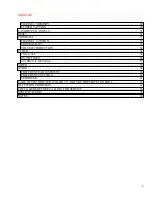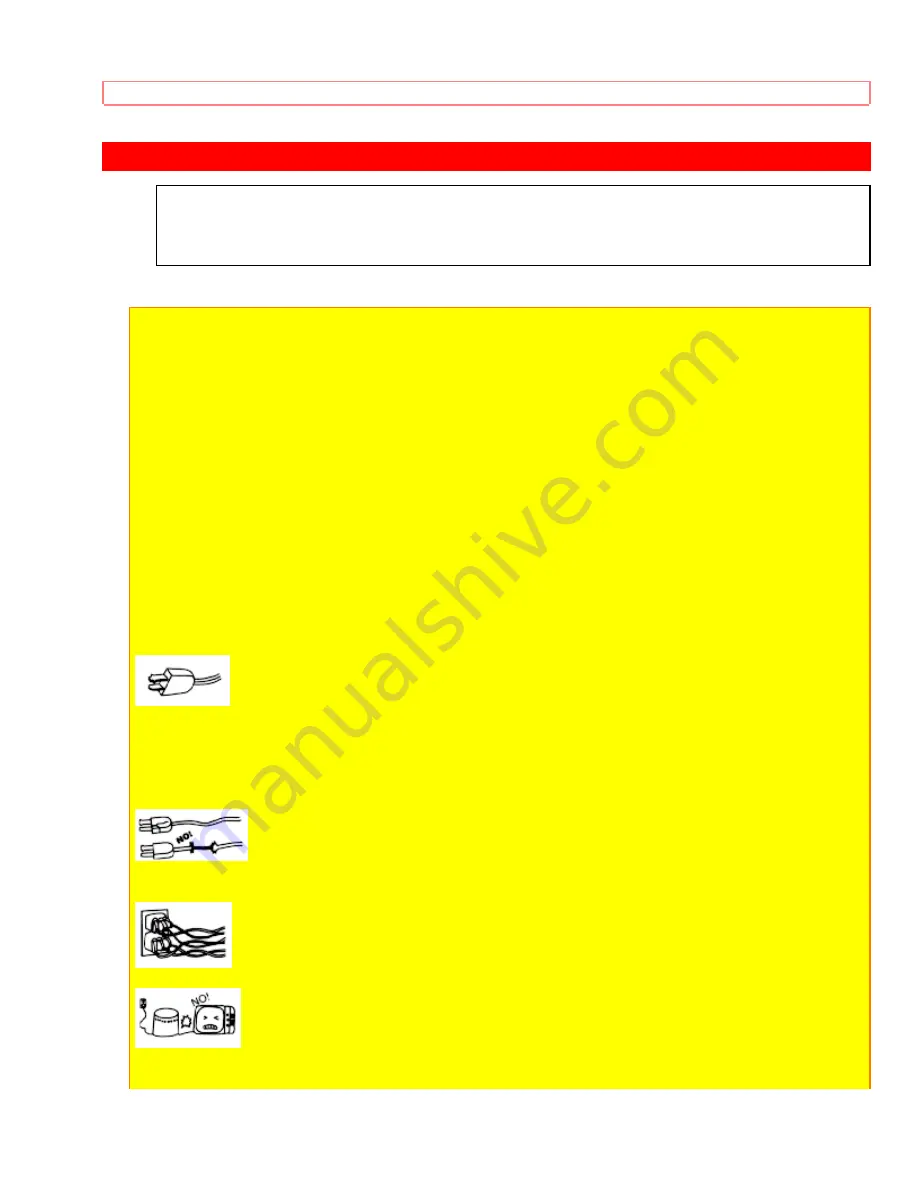
SAFETY TIPS
5
SAFETY TIPS
IMPORTANT SAFEGUARDS
SAFETY POINTS YOU SHOULD KNOW ABOUT
YOUR HITACHI TELEVISION RECEIVER
CAUTION:
l
Read all of these instructions.
l
Save these instructions for later use.
l
Follow all warnings and instructions marked on the television receiver.
Our reputation has been built on the quality, performance, and ease of service of HITACHI
television receivers.
Safety is also foremost in our minds in the design of these units. To help you operate these products
properly, this folder illustrates safety tips which will be of benefit to you. Please read it carefully and
apply the knowledge you obtain from it to the proper operation of your HITACHI television
receiver.
Please fill out your warranty card at once and mail it to HITACHI. This will enable HITACHI to
notify you promptly in the improbable event that a safety problem should be discovered in your
model of product.
FOR YOUR PERSONAL SAFETY
1 This television set is equipped with a polarized alternating-current line plug (a plug having one
blade wider than the other). This plug will fit into the power outlet only one way. This is a safety
feature. If you are unable to insert the plug fully into the outlet, try reversing the plug. If the plug
should still fail to fit, contact your electrician to replace your obsolete outlet. Do not defeat the
safety purpose of the polarized plug.
2 When the power cord or plug is damaged or frayed, unplug this television set from the wall outlet
and refer servicing to qualified service personnel.
3 Do not overload wall outlets and extension cords as this can result in fire or electric shock.
4 Do not allow anything to rest on or roll over the power cord, and do not place the TV where the
power cord is subject to traffic or abuse. This may result in a shock or fire hazard.
Содержание 31CX4B, 31UX5B
Страница 24: ...CONNECTING EXTERNAL VIDEO SOURCES 24 ...
Страница 29: ...MULTI PAGE WINDOWS 29 MULTI PAGE WINDOWS Click to see Multi Page Windows of CLU 851GR ...
Страница 59: ...VIDEO 59 RESET When RESET is selected press ENTER to return video adjustments to factory preset conditions ...
Страница 68: ...NOTES 68 NOTES blank page ...
Страница 70: ...NOTES 70 ...