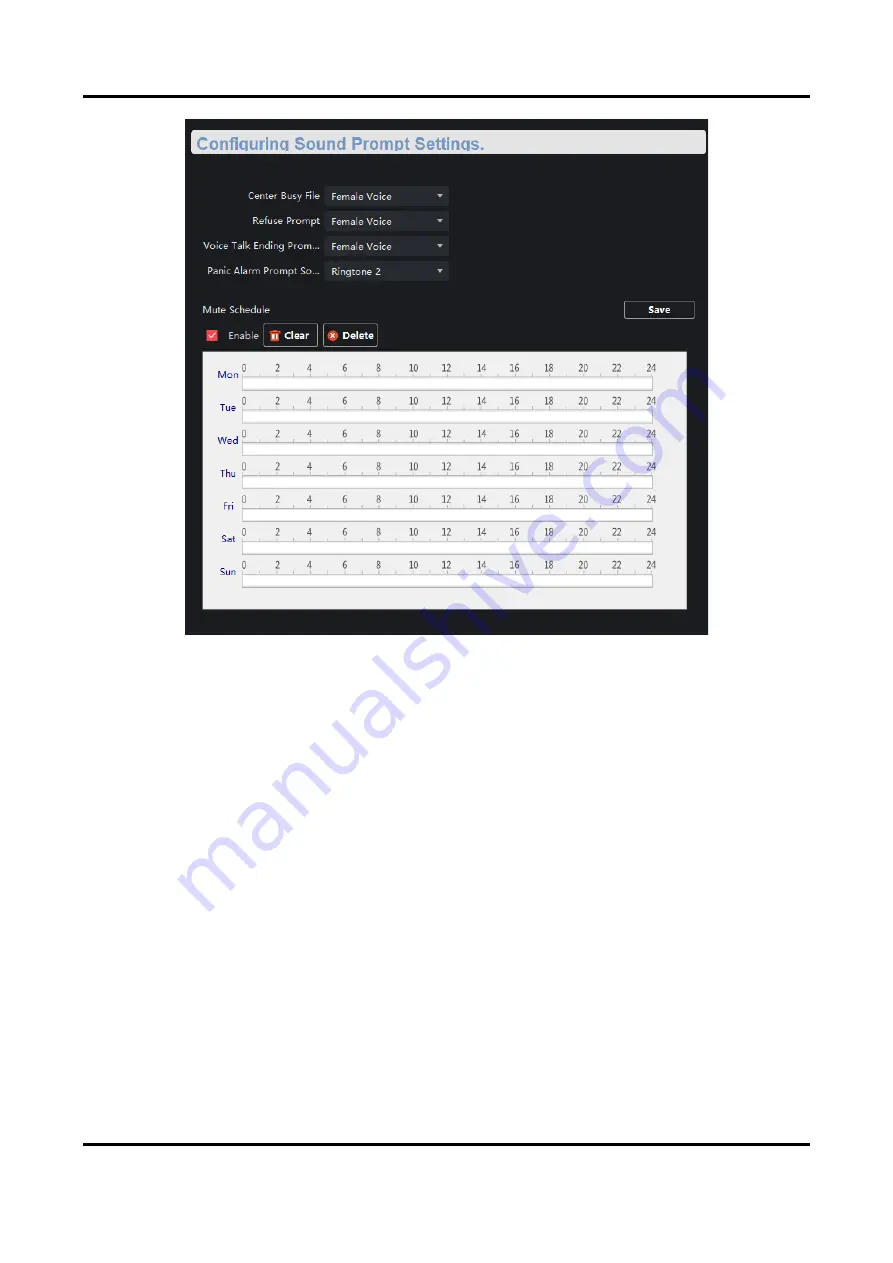
Non-Visible Panic Alarm Station Configuration Guide
22
Figure 3-20 Voice Prompt Configuration Page
2. Set the Center Busy File, Refuse Prompt, Voice Talk Ending Prompt and Panic Alarm Prompt
Sound.
3. Optional: Configure the mute program.
1) Check Enable to enable the mute program.
2) Click and drag the mouse on the time bar to draw the scheduled time period.
3) Optional: Edit the time period.
●
Modify the time period
Click and select the added time period, drag to modify the time period position; click and
select the added time period, then moves the cursor to both ends of the time period, when
the cursor becomes a double arrow, you can drag the mouse left and right to modify the
time period.
●
Delete one time period
Click and select the time period, and click Delete to delete the selected time period.
●
Delete all time periods
Click Clear to delete all time periods.
The device will be muted during the configured time period.
4. Click Save.






























