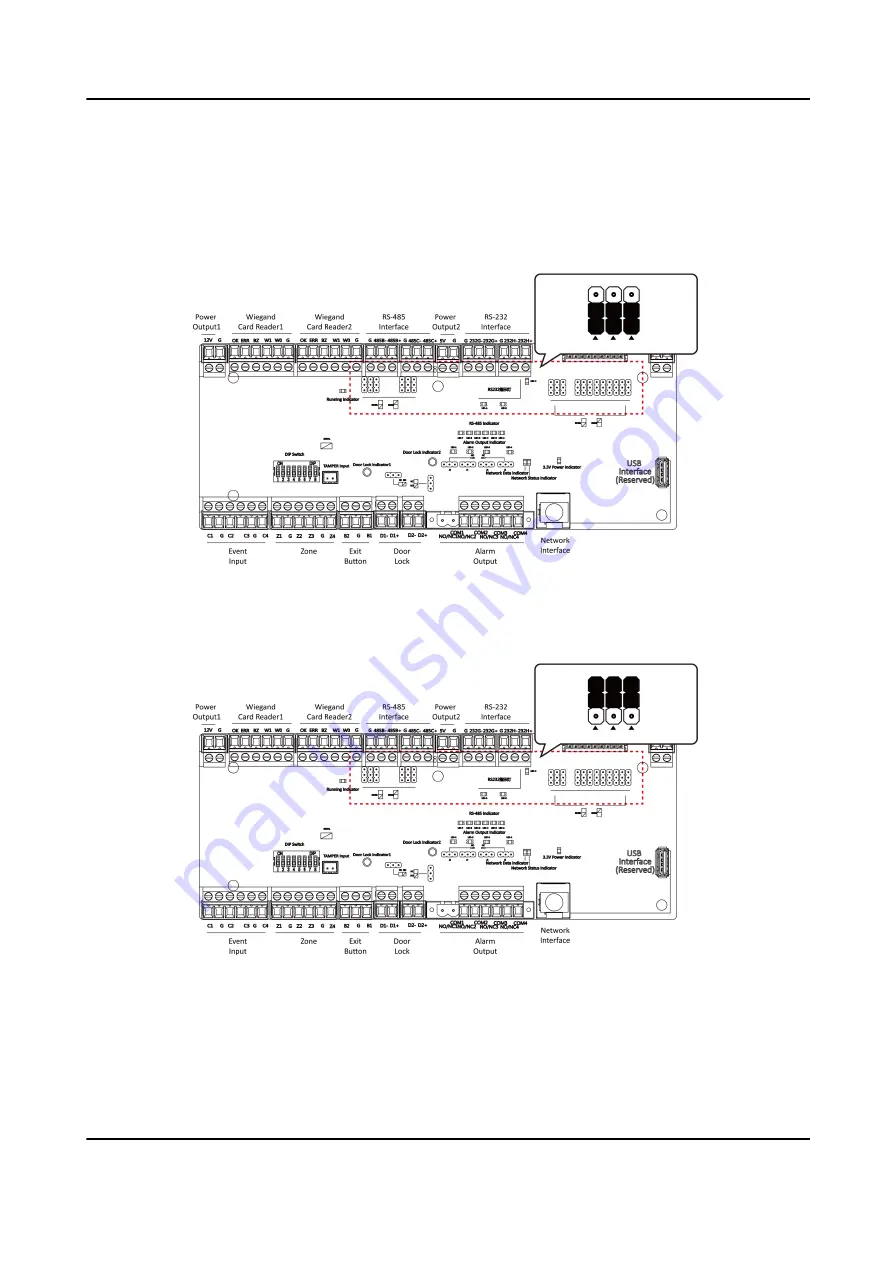
6.4 Switch to RS-485/RS-232 Mode
Take the Serial Port 4 and on the access control board as an example. If the Jumper cap's position is
like the picture displayed below. (The black part is the jumper cap.) The serial port is in RS-485
communication mode.
Figure 6-2 Jumper Cap Status of RS-485 Interface
If the Jumper cap's position is like the picture displayed below. (The black part is the jumper cap.)
The serial port is in RS-232 communication mode.
Figure 6-3 Jumper Cap Status of RS-232 Interface
DS-K3B801SX Series Swing Barrier Quick Start Guide
45
Содержание DS-K3B801SX Series
Страница 1: ...DS K3B801SX Series Swing Barrier Quick Start Guide ...
Страница 34: ...Figure 4 13 Remove Top Cover DS K3B801SX Series Swing Barrier Quick Start Guide 23 ...
Страница 49: ...DS K3B801SX Series Swing Barrier Quick Start Guide 38 ...
Страница 51: ...Entering Wiring Exiting Wiring DS K3B801SX Series Swing Barrier Quick Start Guide 40 ...
Страница 58: ...Alarm Relay Output Mode NC DS K3B801SX Series Swing Barrier Quick Start Guide 47 ...
Страница 72: ...UD22971B ...

































