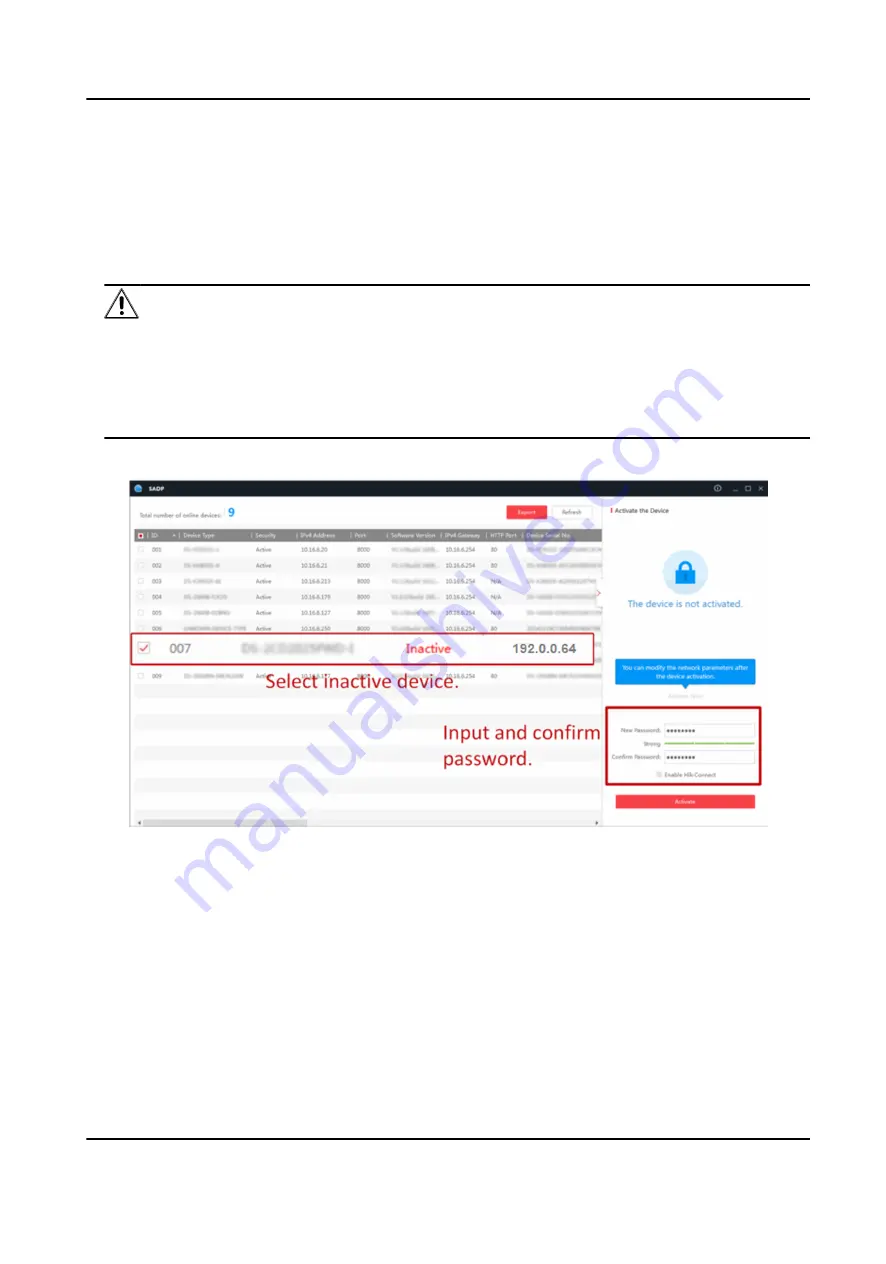
The following steps show how to activate a device and modify its IP address. For batch activation
and IP addresses modification, refer to User Manual of SADP for details.
Steps
1. Run the SADP software and search the online devices.
2. Find and select your device in online device list.
3. Input new password (admin password) and confirm the password.
Caution
STRONG PASSWORD RECOMMENDED-We highly recommend you create a strong password of
your own choosing (using a minimum of 8 characters, including upper case letters, lower case
letters, numbers, and special characters) in order to increase the security of your product. And
we recommend you reset your password regularly, especially in the high security system,
resetting the password monthly or weekly can better protect your product.
4. Click Activate to start activation.
Status of the device becomes Active after successful activation.
5. Modify IP address of the device.
1) Select the device.
2) Change the device IP address to the same subnet as your computer by either modifying the IP
address manually or checking Enable DHCP.
3) Input the admin password and click Modify to activate your IP address modification.
DS-K3B631TX Series Swing Barrier User Manual
42
Содержание DS-K3B631TX Series
Страница 1: ...DS K3B631TX Series Swing Barrier User Manual ...
Страница 21: ...Position Address Value No 5 97 0100 No 6 97 0100 DS K3B631TX Series Swing Barrier User Manual 7 ...
Страница 23: ... The dimension is as follows DS K3B631TX Series Swing Barrier User Manual 9 ...
Страница 35: ...Figure 5 7 Sub Access Control Board Terminal DS K3B631TX Series Swing Barrier User Manual 21 ...
Страница 47: ...Figure 5 22 Remaining Closed DS K3B631TX Series Swing Barrier User Manual 33 ...
Страница 113: ...Steps 1 Tap User to enter the settings page Figure 10 3 Add User DS K3B631TX Series Swing Barrier User Manual 99 ...
Страница 174: ...UD30186B ...






























