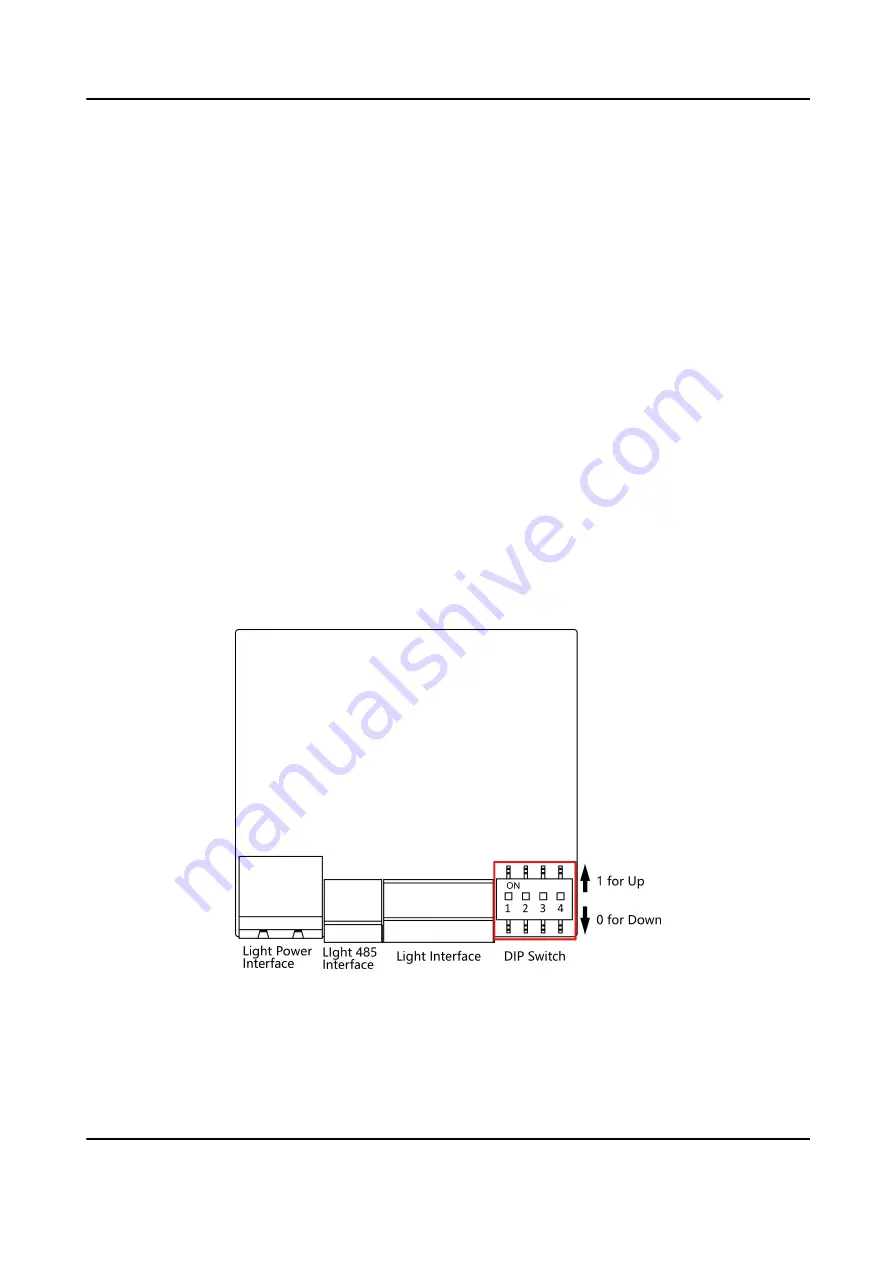
Barrier Light
The barrier light stays white by default. You can set the barrier light color at your needs.
The barrier light will not change color according to the lane status or authentication results.
Card Reader Light
The card reader light will stay white when the device detects people approaching until people pass
through.
Arrow Light
●
The arrow light stays off when the device is on standby mode.
●
The light on the right side will flash green ready for authentication.
●
The light on both left and right side will stay green for authenticated passing.
●
The light on the right side will flash red when authentication fails.
Welcome Light
The welcome light stays white at the bottom of the pedestal.
2.2 Side Light Board DIP Switch Description
Configure the DIP switch address of side light.
Figure 2-2 Side Light Board
DS-K3B631TX Series Swing Barrier User Manual
4
Содержание DS-K3B631TX Series
Страница 1: ...DS K3B631TX Series Swing Barrier User Manual ...
Страница 21: ...Position Address Value No 5 97 0100 No 6 97 0100 DS K3B631TX Series Swing Barrier User Manual 7 ...
Страница 23: ... The dimension is as follows DS K3B631TX Series Swing Barrier User Manual 9 ...
Страница 35: ...Figure 5 7 Sub Access Control Board Terminal DS K3B631TX Series Swing Barrier User Manual 21 ...
Страница 47: ...Figure 5 22 Remaining Closed DS K3B631TX Series Swing Barrier User Manual 33 ...
Страница 113: ...Steps 1 Tap User to enter the settings page Figure 10 3 Add User DS K3B631TX Series Swing Barrier User Manual 99 ...
Страница 174: ...UD30186B ...






























