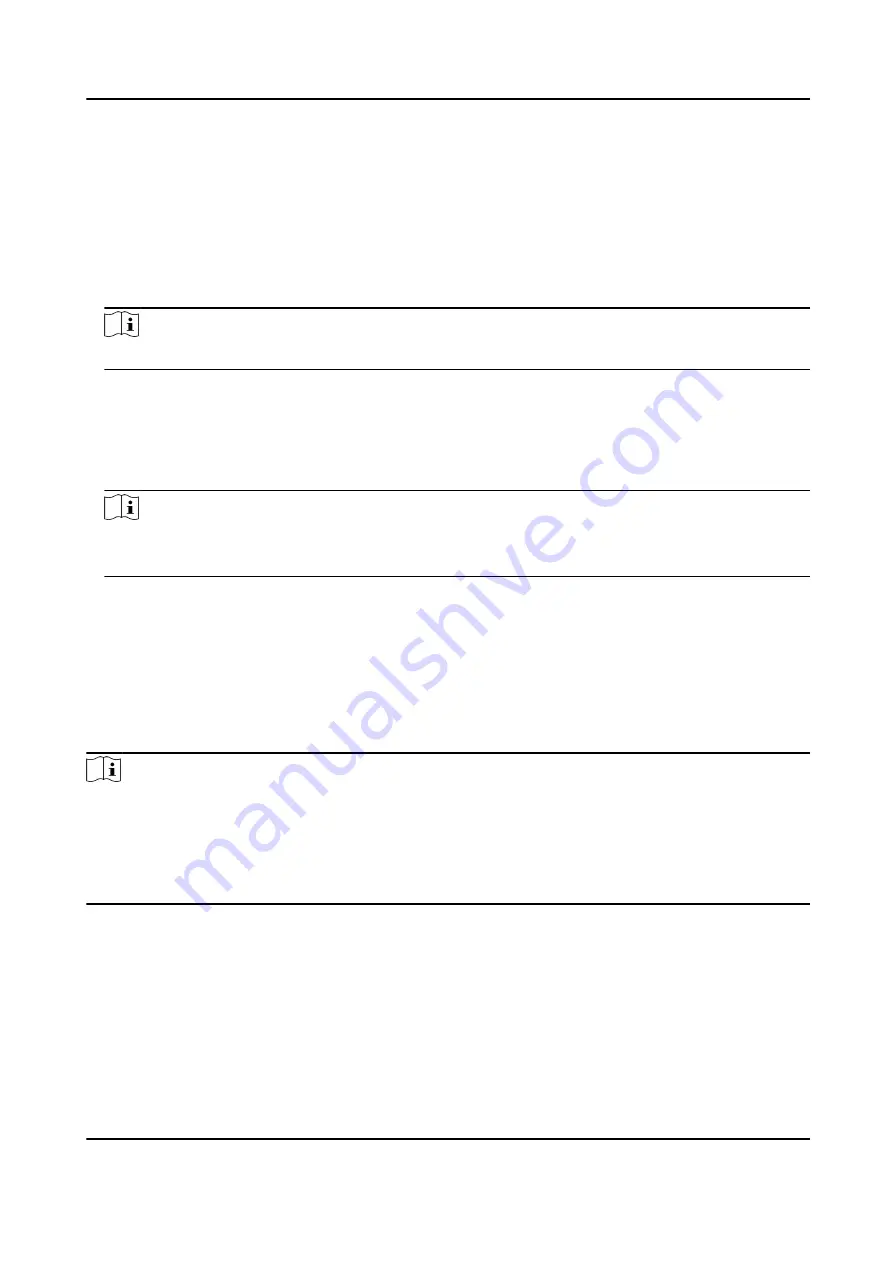
Before You Start
●
Make sure you have added persons and their face pictures to an organization.
●
Make sure you have enabled the Export Person Information function to display the Export
button. See for details.
Steps
1. Enter the Person module.
2. Optional: Select an organization in the list.
Note
All persons' face pictures will be exported if you do not select any organization.
3. Click Export on the top menu bar.
4. Enter the super user name and password for verification.
The Export panel is displayed.
5. Check Face as the content to export.
6. Click Export and set an encryption key to encrypt the exported file.
Note
●
The exported file is in ZIP format.
●
The exported face picture is named as "Person ID_Name_0" ("0" is for a full-frontal face).
11.4.3 Get Person Information from Access Control Device
If the access control device has been configured with person information (including person details,
fingerprint, and issued card information), you can get the person information from the added
device and import them to the client for further operations.
Steps
Note
●
If the person name stored in the device is empty, the person name will be filled with the issued
card No. after importing to the client.
●
The gender of the persons will be Male by default.
●
If the card number or person ID (employee ID) stored on the device already exists in the client
database, the person with this card number or person ID will not be imported to the client.
1. Enter Person module.
2. Select an organization to import the persons.
3. Click Get from Device.
4. Select an added access control device or the enrollment station from the drop-down list.
DS-K3B631TX Series Swing Barrier User Manual
132
Содержание DS-K3B631TX Series
Страница 1: ...DS K3B631TX Series Swing Barrier User Manual ...
Страница 21: ...Position Address Value No 5 97 0100 No 6 97 0100 DS K3B631TX Series Swing Barrier User Manual 7 ...
Страница 23: ... The dimension is as follows DS K3B631TX Series Swing Barrier User Manual 9 ...
Страница 35: ...Figure 5 7 Sub Access Control Board Terminal DS K3B631TX Series Swing Barrier User Manual 21 ...
Страница 47: ...Figure 5 22 Remaining Closed DS K3B631TX Series Swing Barrier User Manual 33 ...
Страница 113: ...Steps 1 Tap User to enter the settings page Figure 10 3 Add User DS K3B631TX Series Swing Barrier User Manual 99 ...
Страница 174: ...UD30186B ...






























