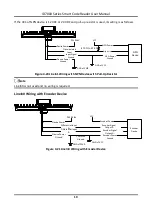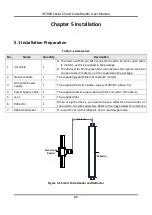ID7000 Series Smart Code Reader User Manual
31
Chapter 9 Device Settings
You are recommended to complete device settings in following order:
Device Connection
→
Image
Settings
→
Algorithm Settings
→
I/O Control Settings
→
Data Processing
→
Communication
Settings
→
Configuration Management
.
●
Device Connection
: It tells you how to connect the device to the client software. And you can
configure and operate the device remotely via the client software only when you have connected
the device to the client software. Refer to
Connect Device to Client Software
●
Image Settings
: It tells you how to set image related parameters of the device via client software.
Refer to
●
Algorithm Settings
: It tells you how to set the types of code to be read, the 1D code algorithm,
the 2D code algorithm, etc. Refer to
for details.
●
I/O Control Settings
: It tells you how to set the parameters related to the control of input and
output signals of device. Refer to
●
Data Processing
: It tells you how to set filter rules for reading codes and other data processing
related parameters. Refer to
for details.
●
Communication Settings
: It tells you how to select different communication protocols, and set
their corresponding parameters. Refer to
●
Configuration Management
: It tells you how to set and manage the user parameters, restart
device, etc. Refer to
9.1 Image Quality Settings
This section introduces how to set image related parameters of the device via client software.
Note
For different models of the device, the specific parameters may differ, and the actual device you
purchased shall prevail.
9.1.1 Set Image
You can set different image parameters like exposure time, gain, Gamma, acquisition frame rate,
line rate, etc. in image parameters interface.
Note
●
Make sure you have selected the device to be set in
Device Connection
before setting image
parameters.
●
For specific parameter range, refer to the device's specification for details.
Содержание ID7000 Series
Страница 1: ...ID7000 Series Smart Code Reader User Manual ...
Страница 76: ...ID7000 Series Smart Code Reader User Manual 67 Figure 11 2 Reboot Device ...
Страница 80: ...UD26117B ...