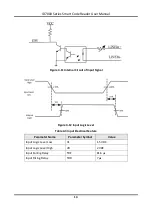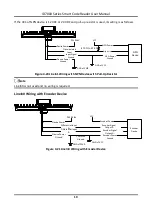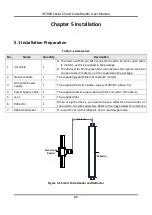ID7000 Series Smart Code Reader User Manual
27
4. Click
Modify IP
.
5. Set the IP address of the device in the same network segment with the PC.
Figure 6-4 Modify IP Address
6. Click
OK
.
6.4 Connect Device to Client Software
Make sure your device IP address is in the same network segment with the PC where you installed
the client software before connecting the device to it.
Double click the device in the device list, or click
to connect the device to the client software.
Содержание ID7000 Series
Страница 1: ...ID7000 Series Smart Code Reader User Manual ...
Страница 76: ...ID7000 Series Smart Code Reader User Manual 67 Figure 11 2 Reboot Device ...
Страница 80: ...UD26117B ...